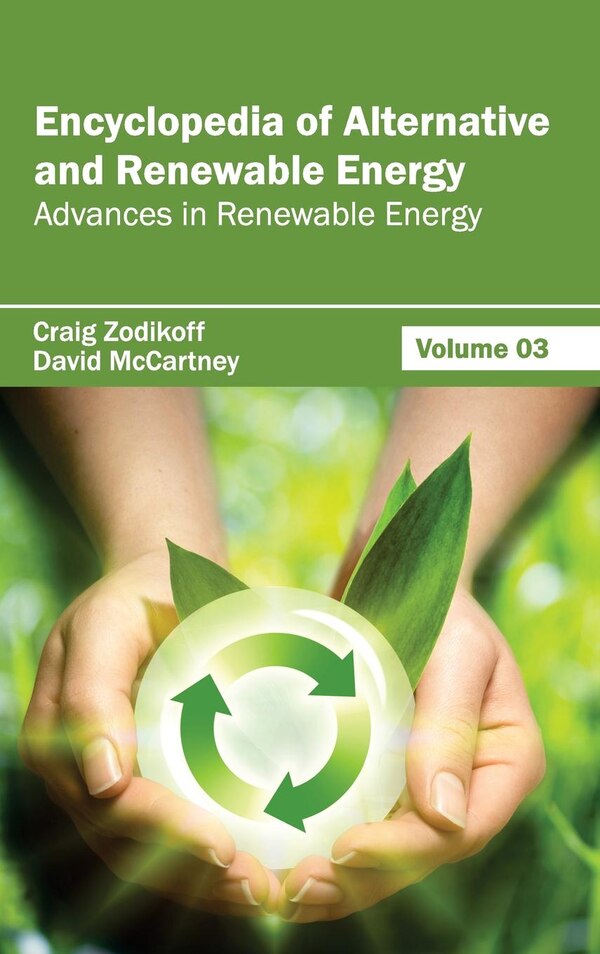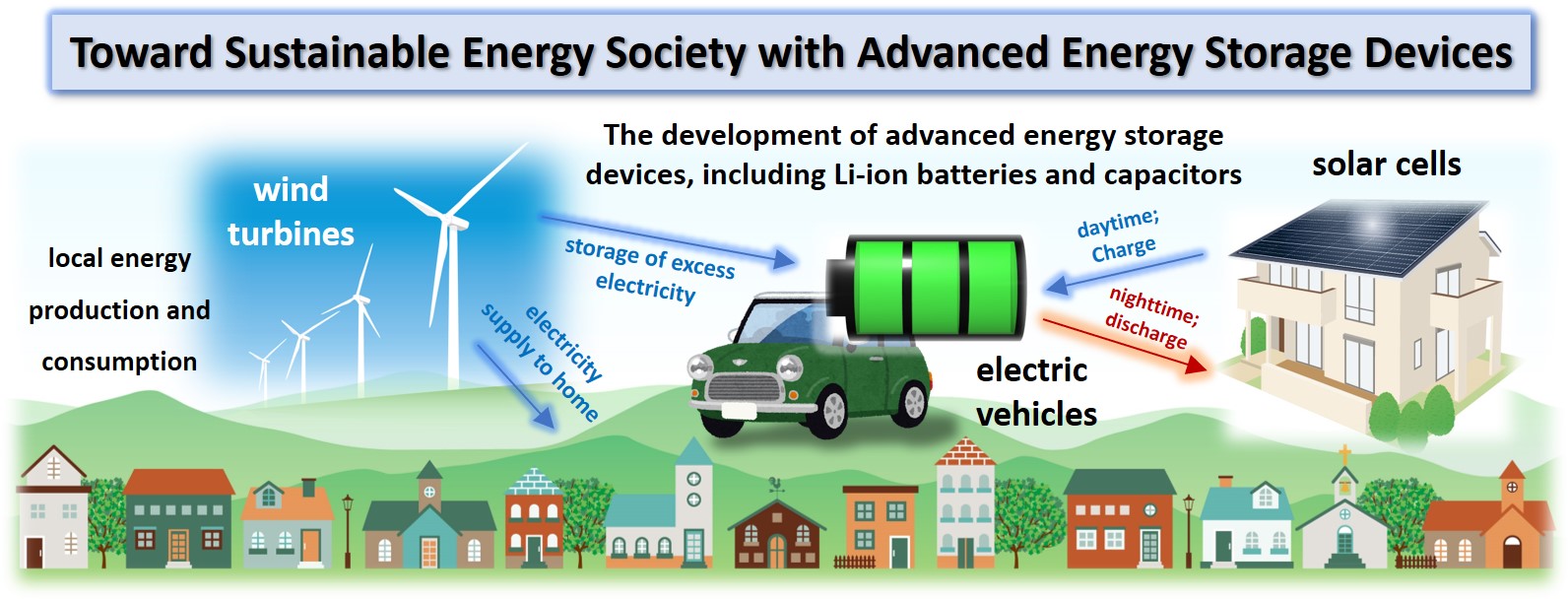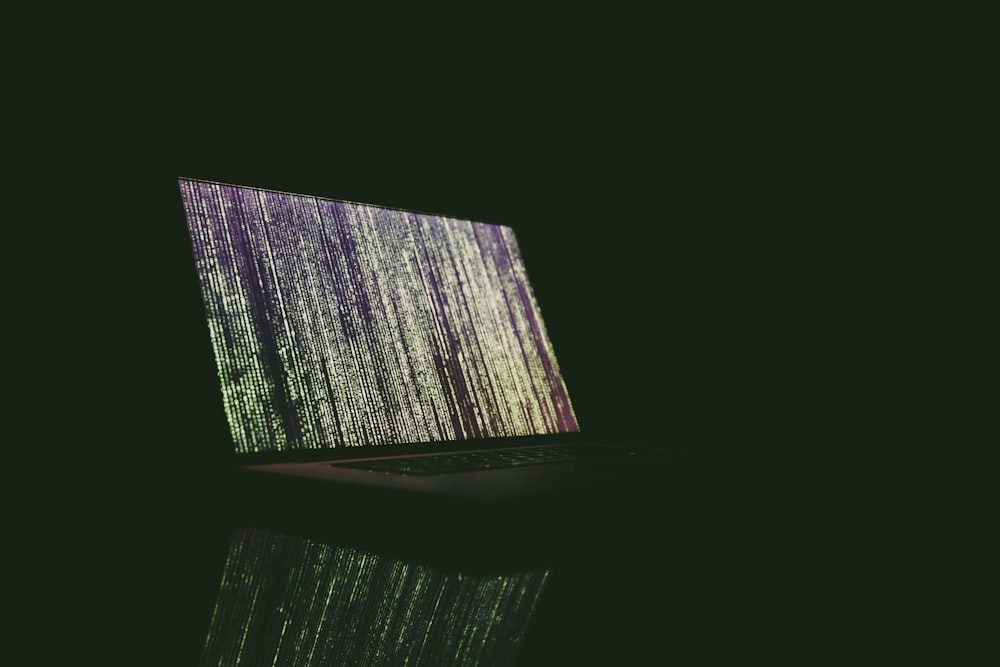Familiarize yourself with handy tips and trick is necessary especially for newbies. It because can be speed up the activities you want to do through iPhone. You might don’t find it helpful in watching video tutorials. Therefore, you can read the latest iPhone tips in this article. Even though the recommendations below are easy, but you might don’t know it before.
Turn on Flashlight without Opening Phone
Whether it’s dark or you want to use it for some reasons, flashlight is important element on your phone. But if this is needed in a sudden situation, surely you need a fastest way. Well, this is the number one of latest iPhone tips you should know. There are two easiest way which are place the flashlight icon in the lower corner of the lock screen. It’s clear that you will not need to open your phone when you apply this idea. While for the second easy way, you can utilize Siri to activate the flashlight.
Searching more than One Keywords in Photos
Did you think it’s difficult to search multiple pictures at once? You should actually need to chill because there are the next latest iPhone tips to follow. As we know, photo application can recognize objects including scenes and people. It will allow you to display anything you want to see easily. If you want to search in multiple, you can combine several keywords together. This will give you more specific results.
Measure Any Objects Using Camera
For those who want to measure any objects, you also can do it through your iPhone. For those who use iOS 12, you can practice it directly. Although this is not always accurate, it is quite helpful for those who need it. You only need to open the Measure App, point at everything you want to measure. It will you give information about the size including length and width.
Searching for Lyrics
Listening to music is everyone’s hobby. But sometimes you also want to sing it while seeing the lyrics. Well, you also can search for lyrics easier through your phone. This is the number three of latest iPhone tips you can try. For those who know the lyrics but don’t have the idea which song is this, you can search it through iTunes and Music app. Both of them will help you to recognize the song you have been looking for.
Move Multiple Apps
Besides searching photos in multiple, you also can move multiple apps. You might be realize that moving many icons one by one will take a long time. There are still more effective ways if you want to set the application on the home screen according to your preference. For iOS 11 users, you can do this easily. You just need to enter iOS jiggle mode. Then tap the icon, hold it and put it where you want.
From some of the tips above, which one don’t you know? But for newbies, you need to know everything. Although it looks simple, but sometimes we forget the steps. Therefore, memorize useful features little by little.