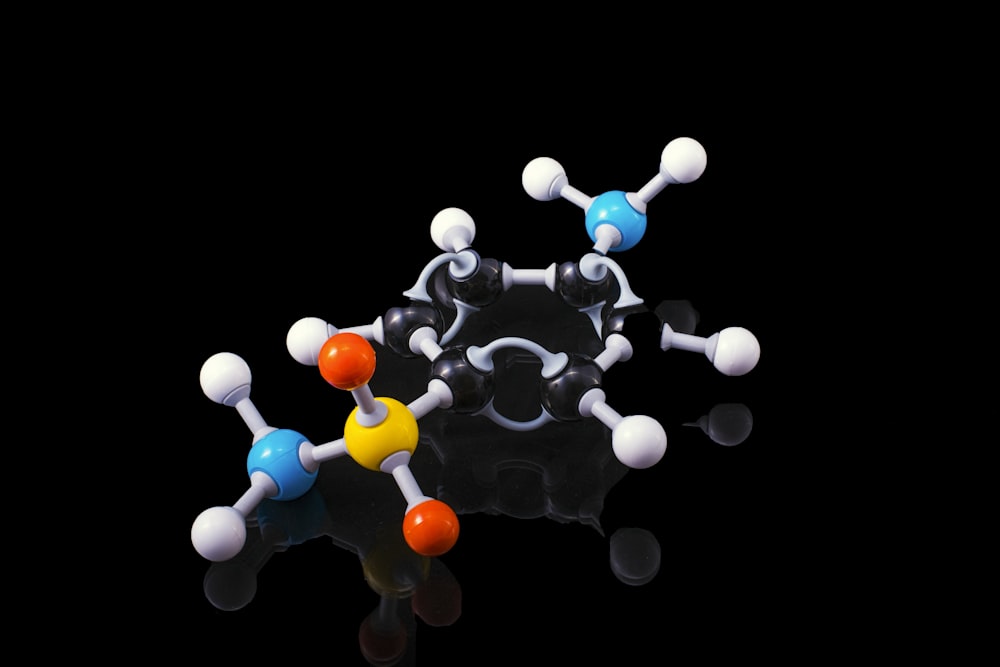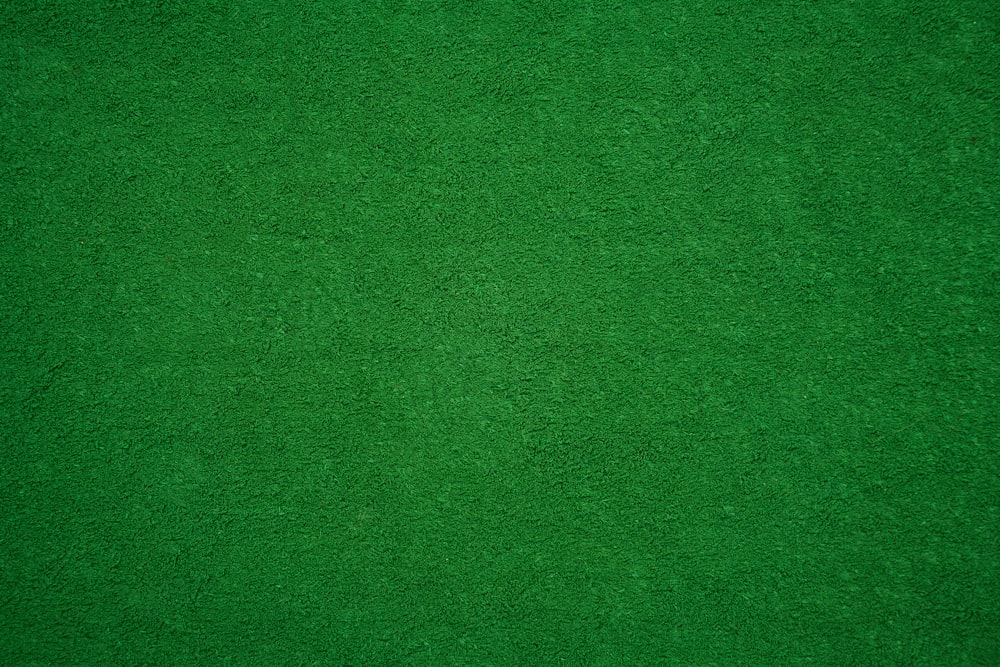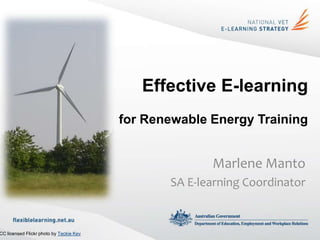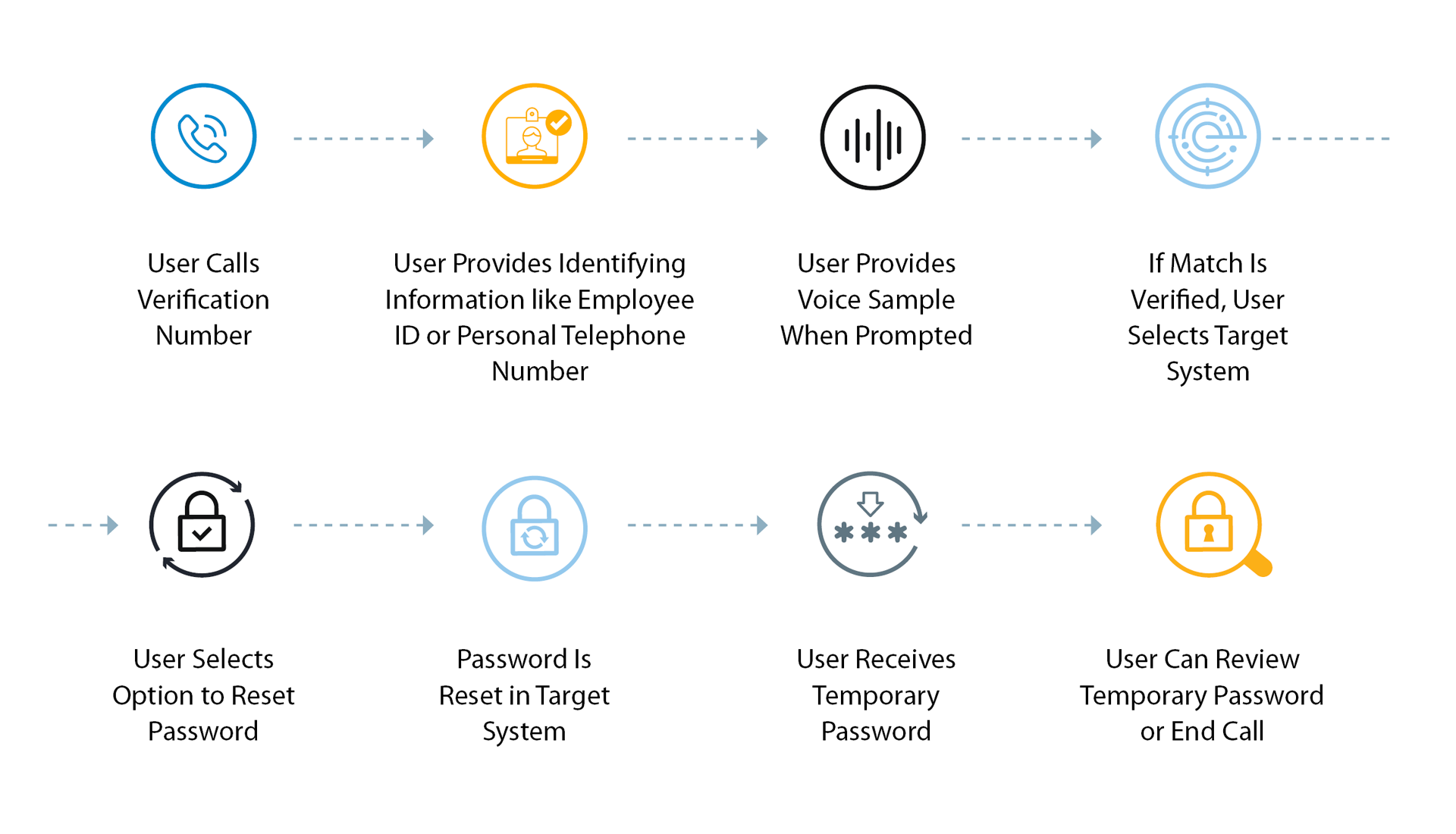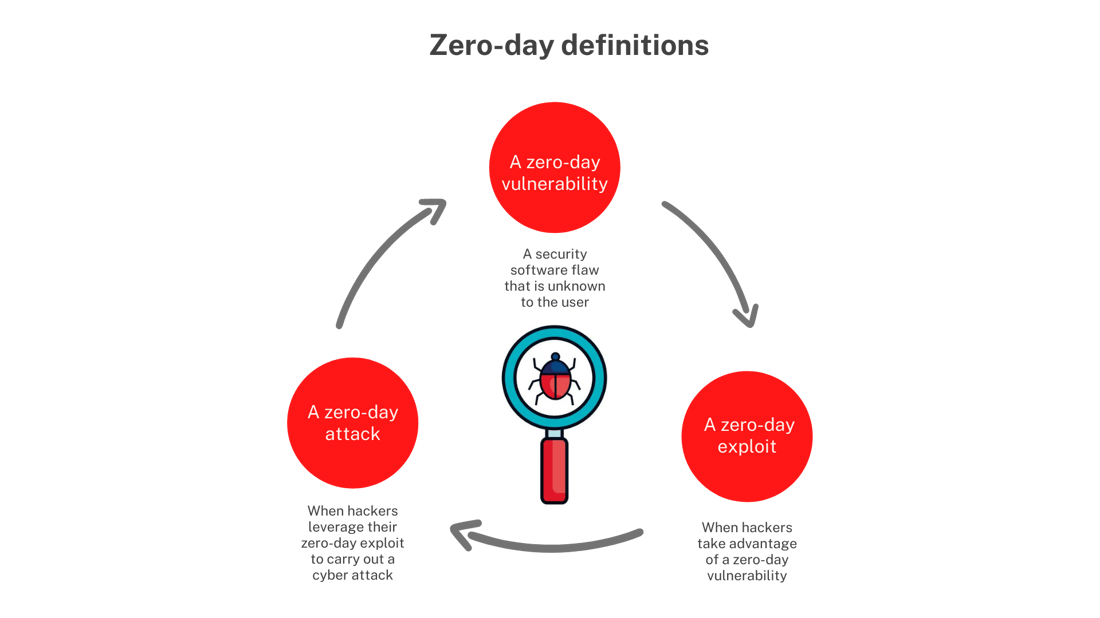5 Top Tips For Choosing the Best Laptop
_(8249708093).jpg/220px-Desktop_Computer_-_The_Future_for_Medicine_(FDA_095)_(8249708093).jpg) It’s always a hard decision to make as to which laptop to choose from the wide range of available options. I remember myself spending nearly half a month before I settled for the best option. To be frank I do not want you to go through such long periods of decision making when choosing your notebook. So here are some tips which will greatly help you to choose the best laptop from the available options.
It’s always a hard decision to make as to which laptop to choose from the wide range of available options. I remember myself spending nearly half a month before I settled for the best option. To be frank I do not want you to go through such long periods of decision making when choosing your notebook. So here are some tips which will greatly help you to choose the best laptop from the available options.
1. Check The Processor Model And Year:
Often people settle for a laptop with a cheaper price range that comes with an older processor model. Settling for a cheaper model can be good for your purse but not really good for your works. Older processors has less processing capacity and most of the time find it hard to support the latest applications such as Photoshop. Where as if you can get laptop with much recent processor model for a little higher price then its worth giving a shot. You should know that newer the processor the better and most people give first preference to Intel range of processors over other companies. But I will leave the option open to you on this one.
2. Check For The Ram Memory And Model:
I remember checking out lots of notebooks offering 3GB of DDR2 Ram comes with same price range with models which offer 2GB or even 1GB of DDR3 Ram. Normally one would settle for the model with DDR2 Ram but its not a wise decision. Latest model Rams provide better performance for your laptops. Also look for newer version of ram and its been said that 1GB of DDR3 Ram offer same performance of 2GB of DDR2 Ram. So get to know your ram version better.
3. Check For The Display Screen:
I know we were once fond of the LCD display, now LCD display is further enhanced with LED backlit which proved to lower your power usage with much better performance. Also laptops with LED displays provide better life. Touch screens may be good and exciting but to be frank how effectively can you use it on a laptop? Do not you think track pad and keyboard provides better user experience over touch screens and on screen keyboard?
4. Hard Disk Capacity and Speed:
Hard disks comes with two different capacity 5400 RPS and 7200 RPS and you can yourself tell without any hesitation that hard disks with 7200 RPS is better. Reason is it is capable of transferring the data more rapidly over 5400 RPS model. If you dig little deeply you would know that most of the latest model laptops offer the latter one. Also make a wise choice about the hard disk capacity. higher capacity hard disks are good but think twice before making a decision. I remember buying a laptop with 500GB capacity but I hardly use 50GB of disk space. Settling for a hard disk with lower capacity may not be a bad idea if your usage is less.
5. Battery Life:
Most 15 inch laptops comes with 2.5 to 3 hours of battery life in general. Although the company promises 3.5 hours of battery life you should be very clear about the fact that your laptop battery holds good for only 2.5 hours to 3 hours of battery when fully charged. 14 inches do comes with bit more battery life but be sure to check for the reviews on this one from those who already own the model you are looking to purchase.
There are whole lot of other factors you want to consider when purchasing a laptop but these five is something which is really essential that you need to pay a little attention to.