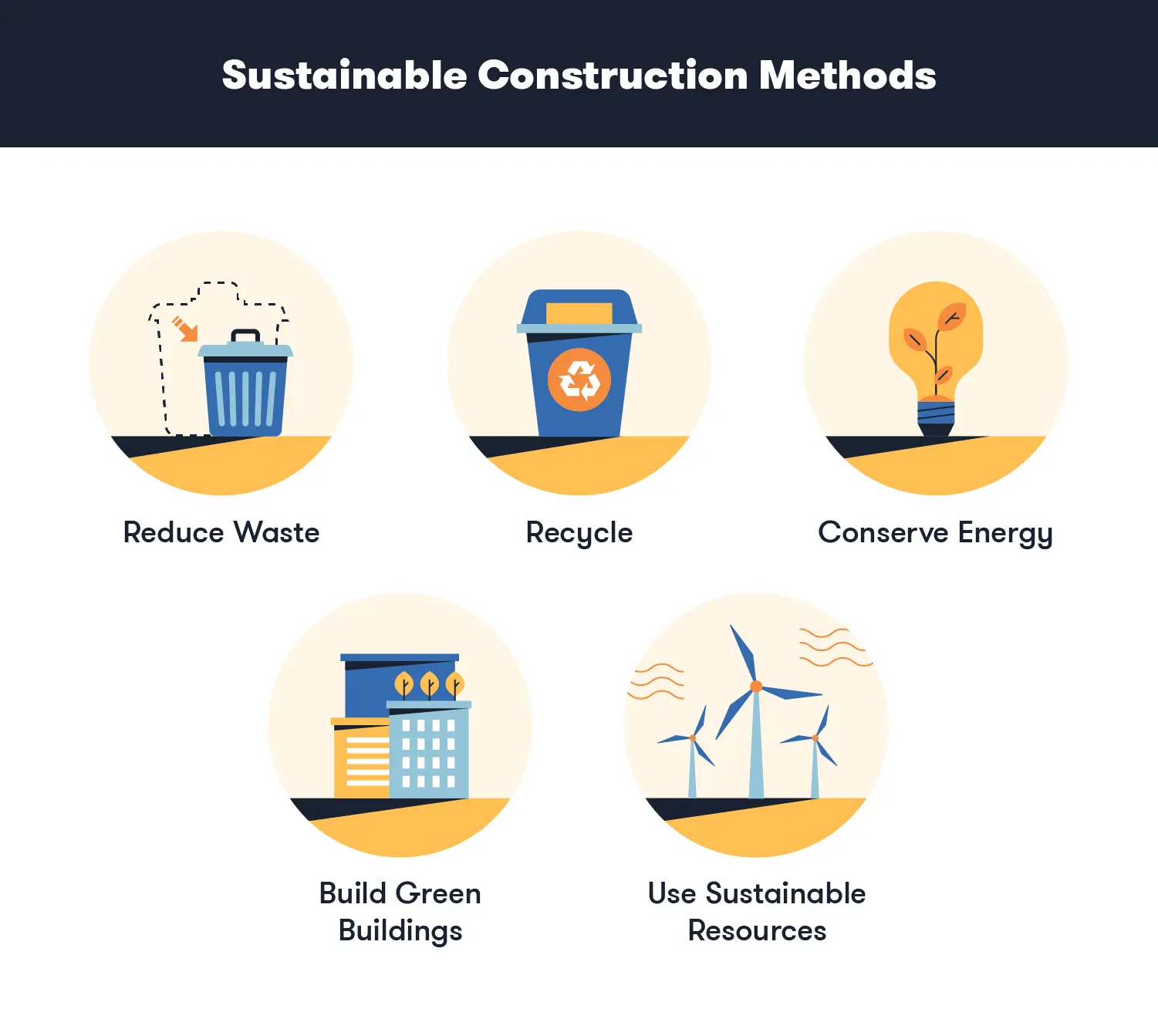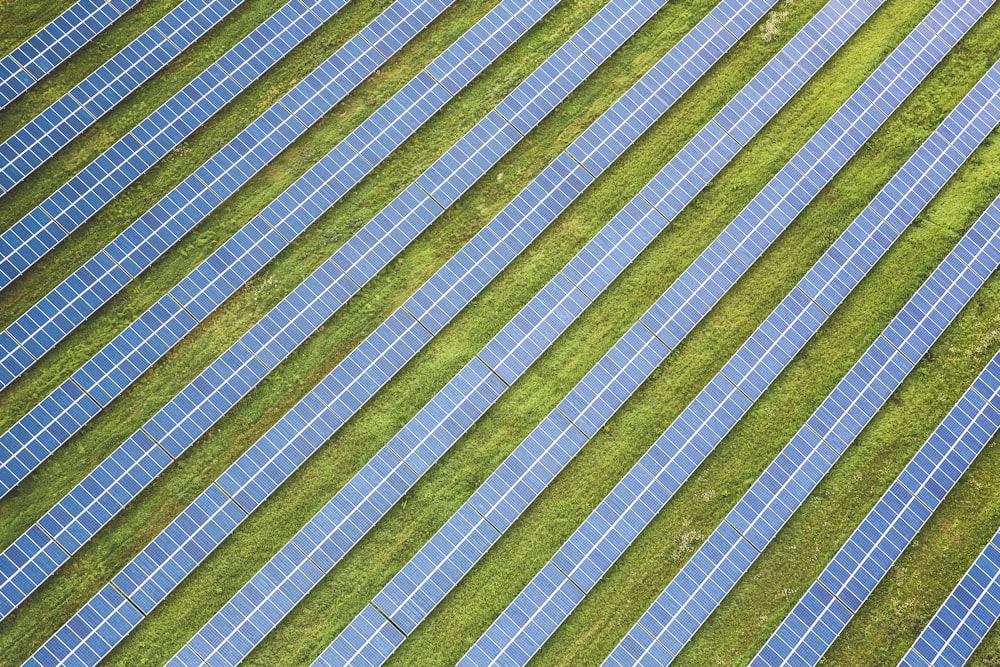Exploring the Magnifier Feature:
The Magnifier feature on iPhone is a hidden gem that offers enhanced accessibility for users with visual impairments or anyone who needs a closer look at things. Let’s delve into how this tool works and how it can benefit users in various situations.
Easy Activation and Accessibility:
Activating the Magnifier feature on iPhone is simple and straightforward. Users can access it through the Accessibility settings or by triple-clicking the side button (on devices with Face ID) or the Home button (on devices with Touch ID). Once activated, the Magnifier tool transforms the iPhone camera into a powerful magnifying glass, allowing users to zoom in on objects with ease.
Versatile Applications:
The Magnifier feature on iPhone has a wide range of applications that make it useful in various situations. Whether you’re reading small print, examining fine details, or trying to identify objects from a distance, the Magnifier tool can help you see things more clearly. It’s like having a portable magnifying glass right in your pocket, ready to assist you whenever you need it.
Customizable Settings:
One of the great things about the Magnifier feature on iPhone is that it’s highly customizable to suit individual preferences and needs. Users can adjust settings such as brightness, contrast, and color filters to optimize their viewing experience. This level of customization ensures that the Magnifier tool is accessible and useful for users with different visual needs.
Enhanced Accessibility Features:
In addition to its magnification capabilities, the Magnifier feature on iPhone also offers a range of accessibility features to make it easier for users with visual impairments to navigate and interact with their devices. These features include VoiceOver compatibility, which provides spoken descriptions of items in the camera view, and the ability to freeze the image for closer examination.
Useful in Everyday Life:
The Magnifier feature on iPhone isn’t just useful for users with visual impairments; it’s also handy in various everyday scenarios. Whether you’re shopping for groceries and need to read a small label, examining a map for directions, or trying to read a menu in dim lighting, the Magnifier tool can come in handy. It’s a versatile tool that adds convenience to everyday tasks.
Improving Quality of Life:
For users with visual impairments, the Magnifier feature on iPhone can significantly improve their quality of life by giving them greater independence and autonomy. Instead of relying on others for assistance with reading or identifying objects, users can use the Magnifier tool to do these tasks themselves, empowering them to live more independently.
Conclusion: Read more about magnifier on iphone


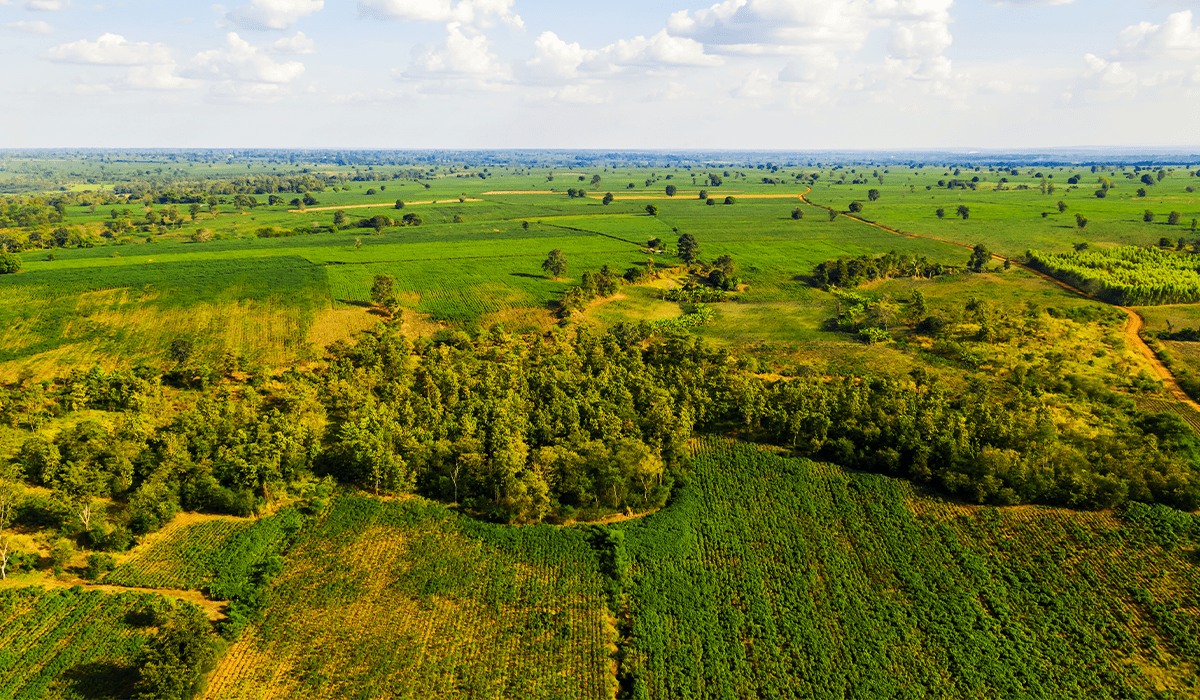



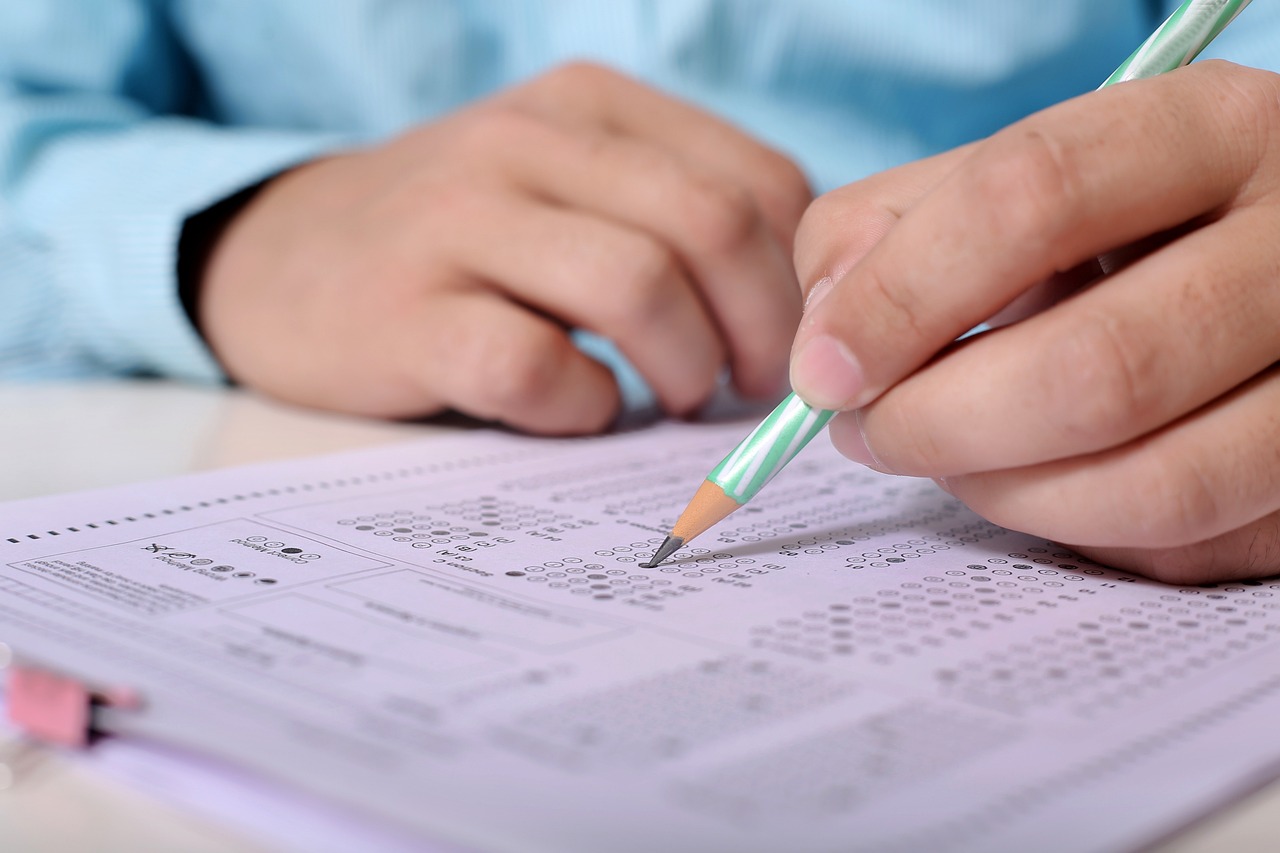








:strip_icc():format(webp)/kly-media-production/medias/1361321/original/037551300_1475300410-software.jpg)