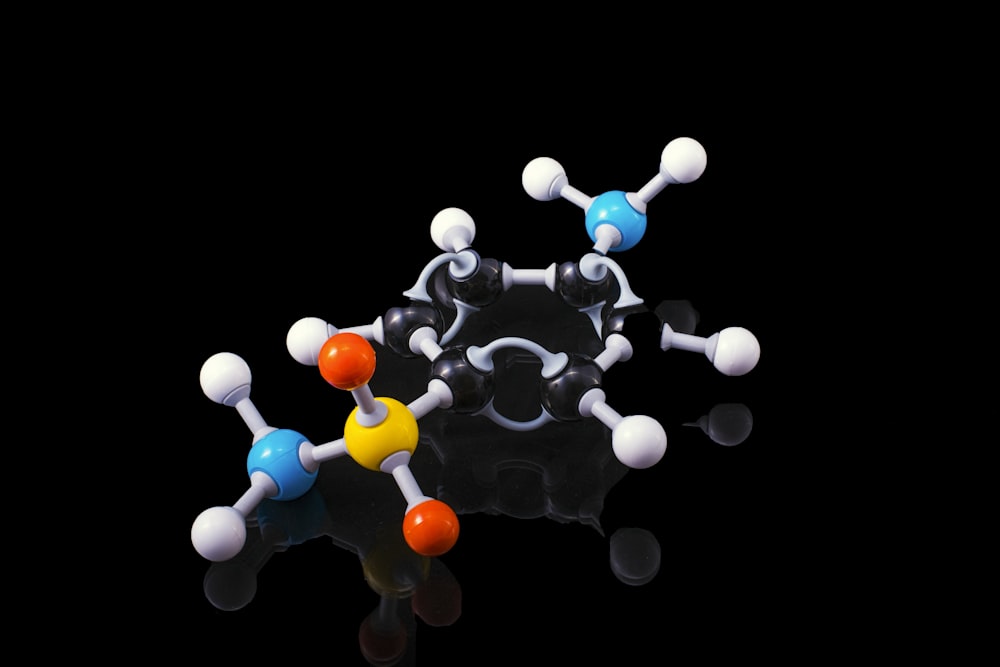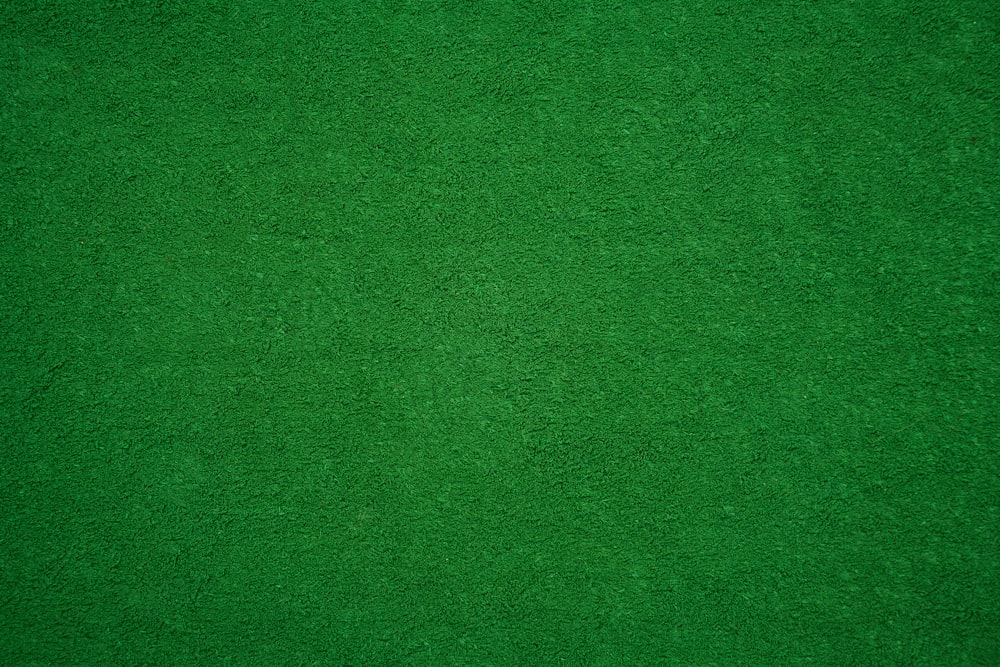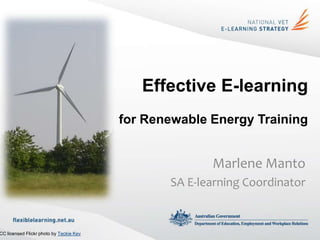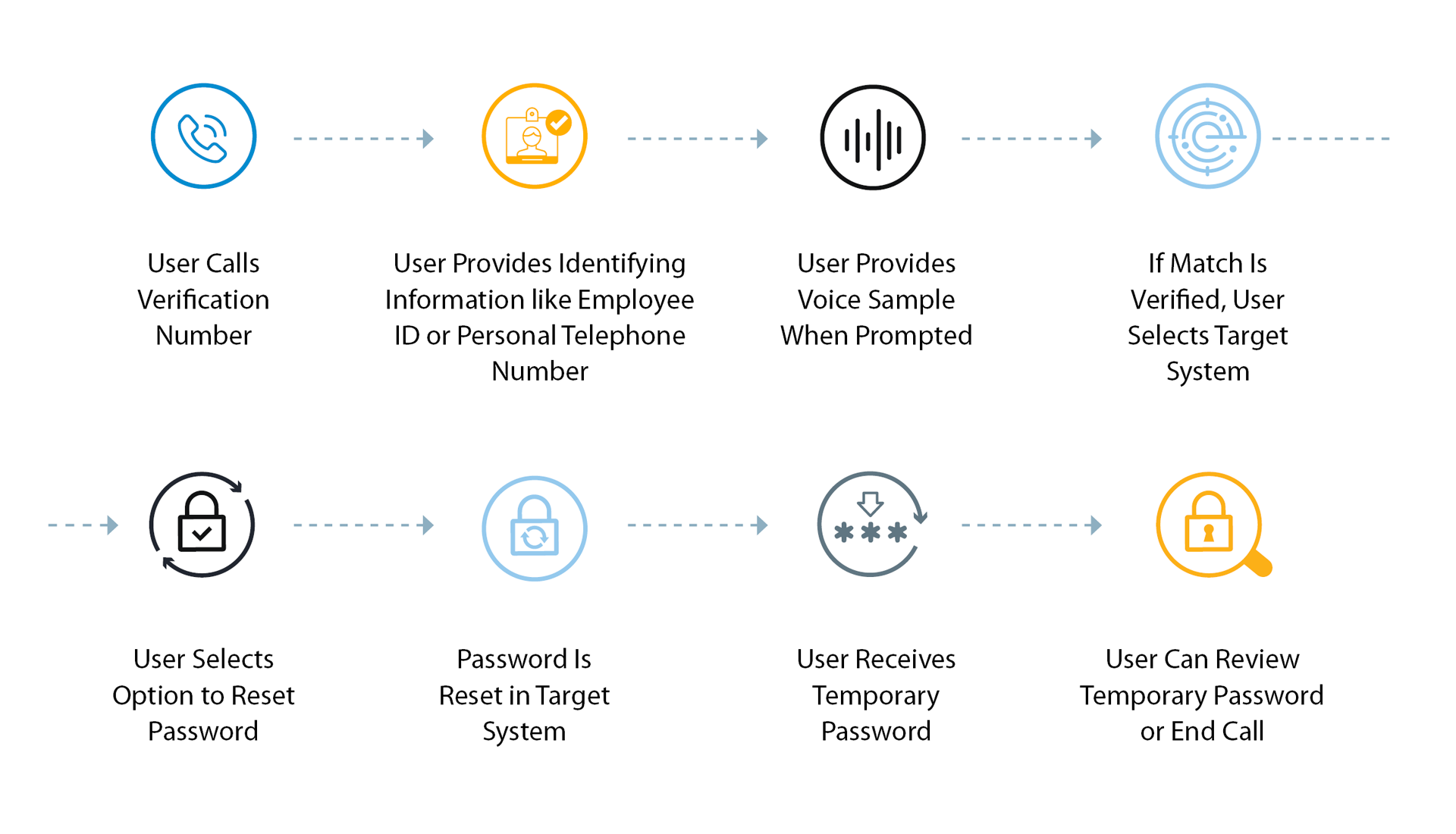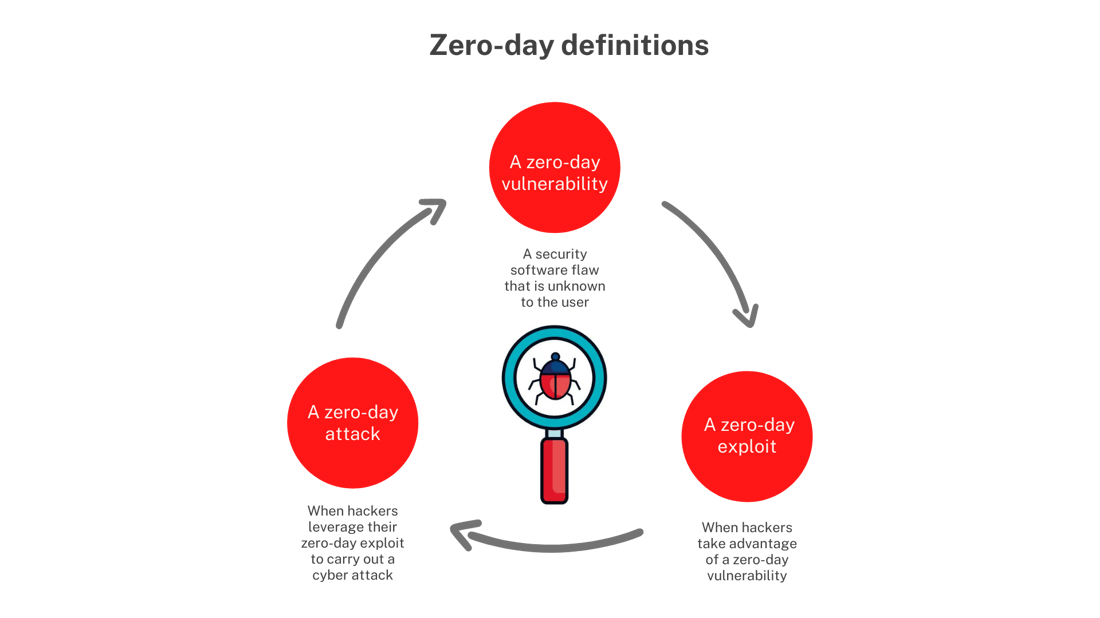Ivy Bridge Laptops Have Arrived – Is It Time To Upgrade My Gaming Laptop?
 New 3rd Generation Intel Core (Ivy Bridge) empowered laptops have hit the marketplace, do I need to upgrade my gaming notebook with these latest 22nm processors or chipsets? This question is being asked by thousands of gamers and ordinary laptop owners who want the latest specs and highest performance levels for their systems. There are two ways to answer this question.
New 3rd Generation Intel Core (Ivy Bridge) empowered laptops have hit the marketplace, do I need to upgrade my gaming notebook with these latest 22nm processors or chipsets? This question is being asked by thousands of gamers and ordinary laptop owners who want the latest specs and highest performance levels for their systems. There are two ways to answer this question.
First, if you have just bought or purchased a gaming notebook with the old (can’t believe we are already saying this) Sandy Bridge processors and your system performs all your games at the highest levels (or what every level you like to play your games at) then there’s no problem. Your current laptop is quite adequate and you don’t really need to upgrade.
Keep in mind, we are talking about high-performing laptops here, if you just want a device for web-surfing, email, watching movies and doing simple word processing – then just about any laptop on the market will satisfy your requirements and meet your needs. In that same light, if you do have a high-performance rig and it meets all your requirements, there really is no need to waste money on an upgrade or a new notebook.
However, gamers are usually a strange lot, they simply want the best of “everything” in their gaming machines. So the only question left to ask: “Is Ivy Bridge better than Sandy Bridge?”
Comparing just the speeds alone, the next generation of Quad Core processors are slightly faster. For example, take the top of the line Sandy Bridge – the Core i7 Extreme 2960XM with 2.7 GHz and boost to 3.7 GHz using one core. Now compare this the top Ivy Bridge – the 3920XM at 2.9GHz with boost to 3.8GHz running one core. Server and desktop processors will have slightly different performance levels.
However, speeds are one thing but how a laptop performs in the actual video gaming environment is something entirely different. Excess heat is one major problem most gamers have experienced at one time or another. There has been talk in some of the gaming forums about heat issues with Ivy Bridge processors, especially when they’re over-clocked. is reporting that Ivy Bridge run about 20A�C higher than Sandy Bridge when overclocked. In reference to the desktop Core i7 3770k, this over-heating was due to the “integrated heat spreader” and this issue should be examined further before you buy, especially if you’re going to be over-clocking your system.
In addition, most benchmarks and tests, are proving Ivy Bridge might definitely be worth the upgrade. PCWorld in their benchmark tests reported that there was only moderate CPU performance boost when using Ivy Bridge compared to Sandy Bridge, BUT these new 3rd generation quad core processors did offer “significant graphics improvement, as well as better battery life.”
In another comparison, Anandtech did benchmark tests on an Ivy Bridge laptop compared to AMD’s Trinity platform and found that Intel won the day, however AMD’s integrated GPU Trinity 7660g did out perform Intel’s HD 4000. In contrast, Anandtech found the battery life on this Ivy Bridge system was somewhat disappointing when compared to both Sandy Bridge systems and the AMD Trinity. More tests are probably needed here to get a more accurate judgment on battery life.
Regardless, more and more gaming laptops are switching to the newer Ivy Bridge systems, perhaps most noticeable, are the new Alienware M17x R4 notebooks. Others include the ASUS G75VW-DS73, Toshiba Qosmio T752, MSI GT60 and the MSI GT70. Over the coming months, expect more high-end Ivy Bridge gaming laptops from the major manufacturers to hit the gaming world. If you have been waiting to upgrade your laptop or buy a new system, now is probably the time to do so.