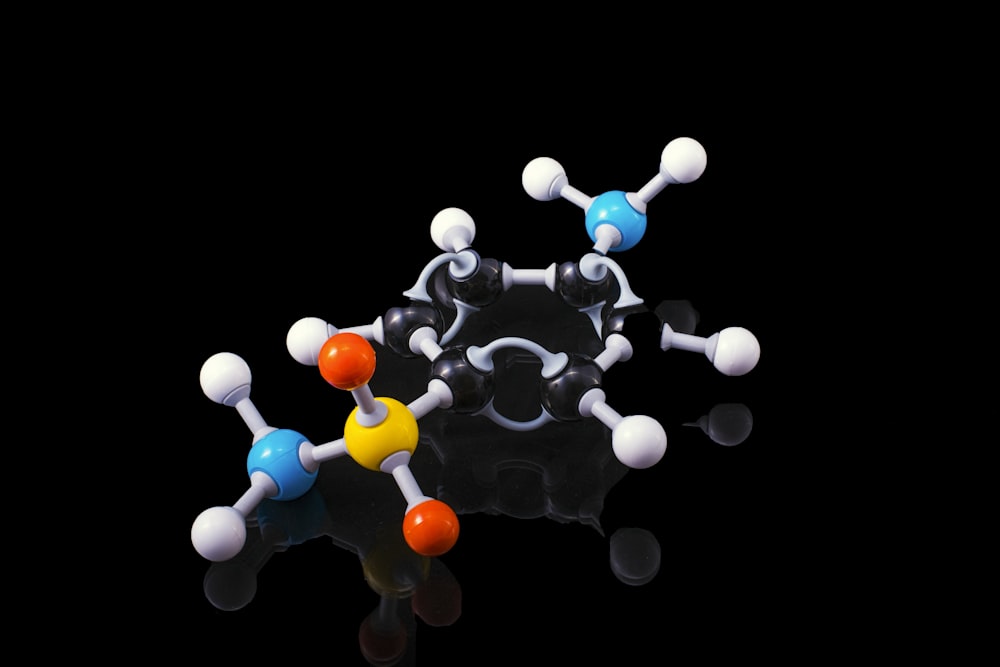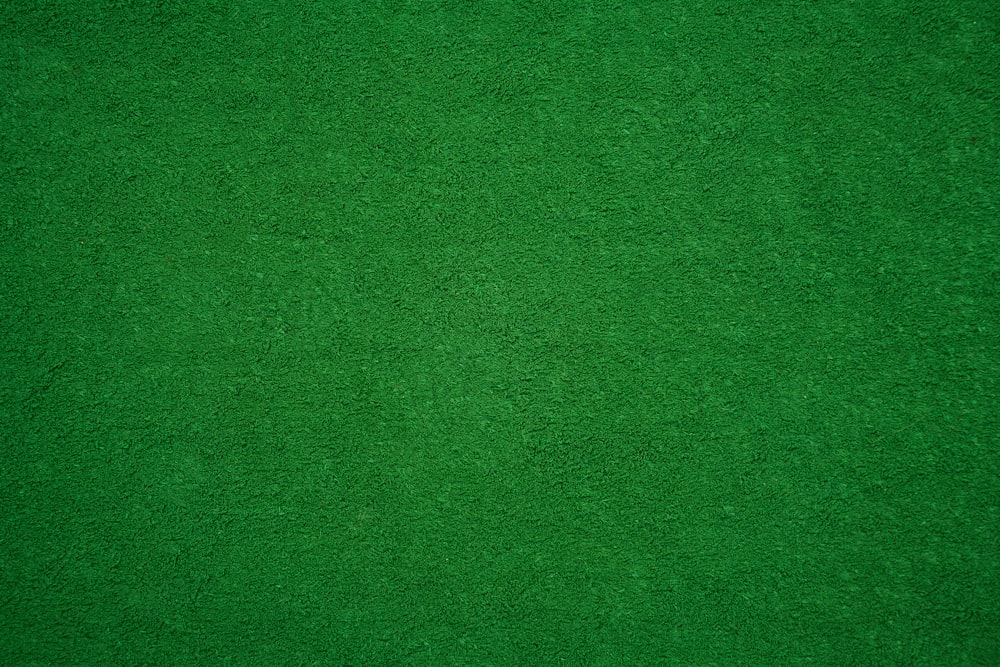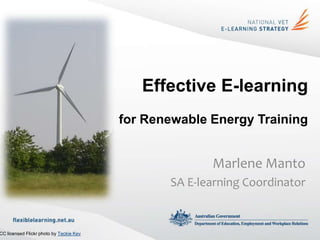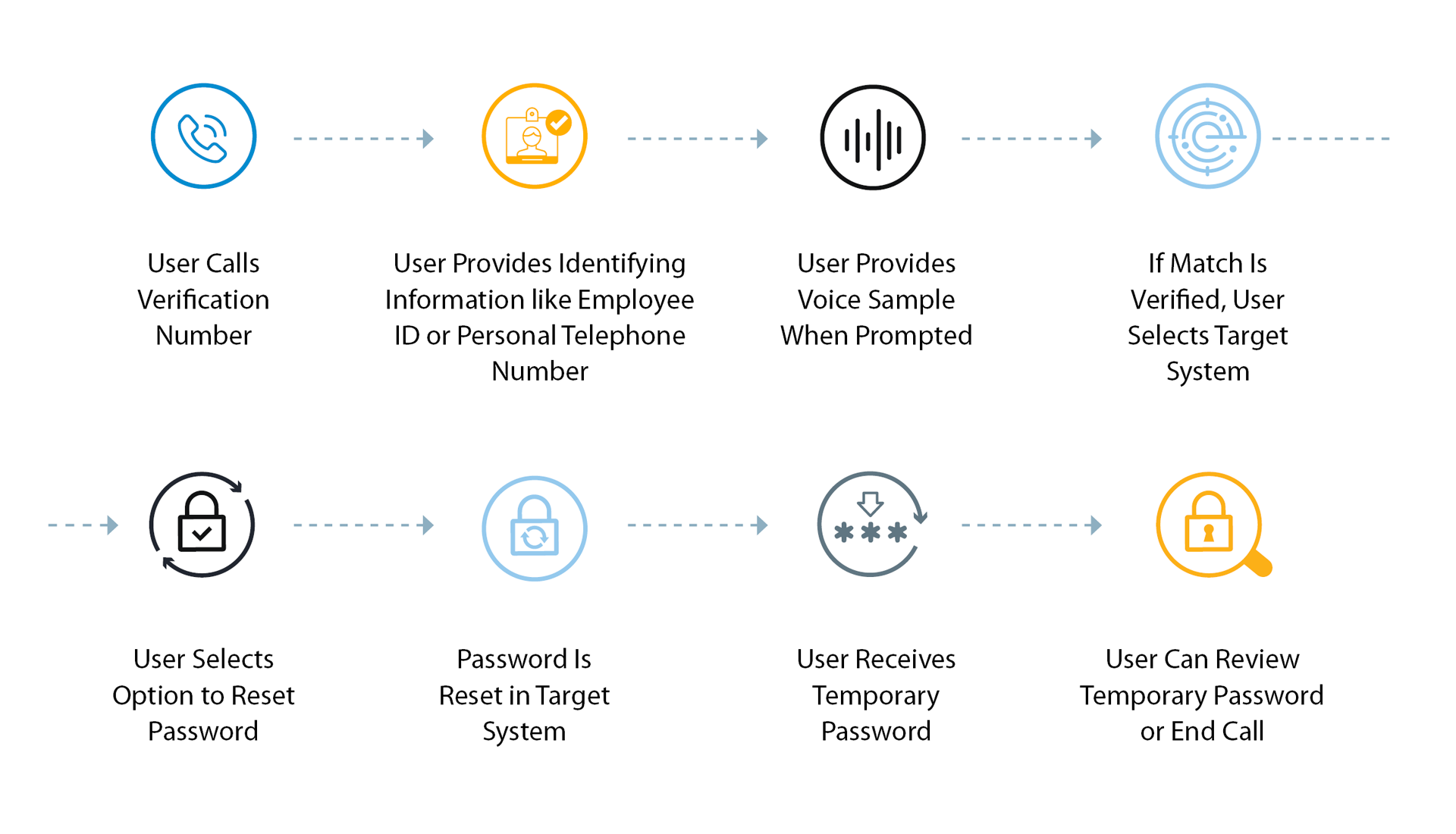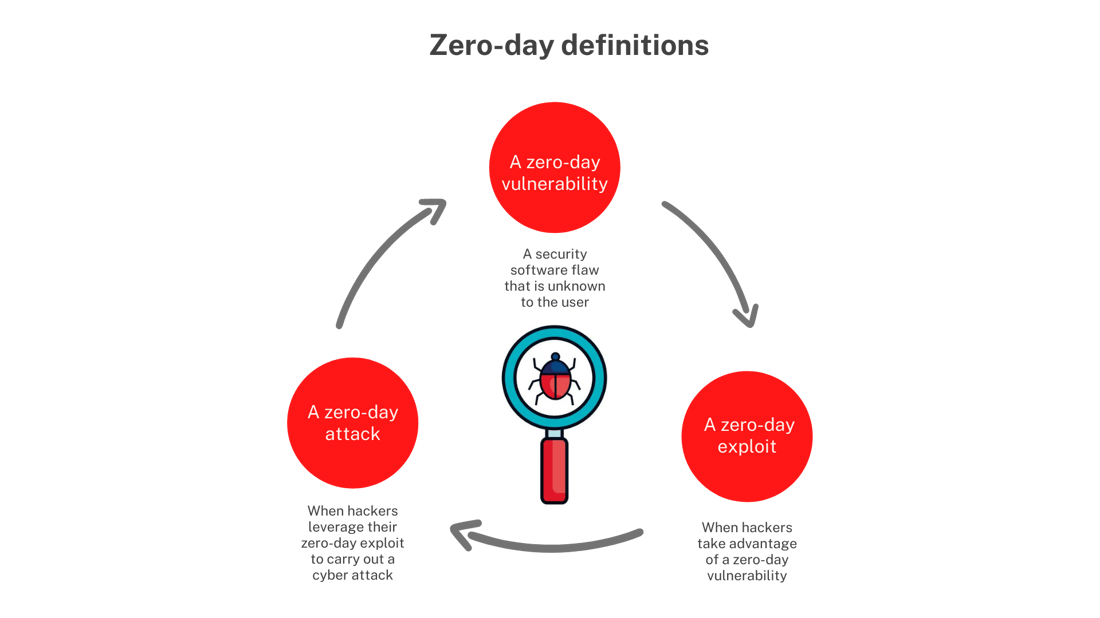Best Laptops For Students 2012-2013
 If you are looking for a student laptop, a laptop for use in school, and you don’t know what to choose from the large number of laptops that are on the market today, you are on the right place. I have written this article with the purpose to guide you trough the selection process, so that you’ll end up choosing the best laptop for school activities.
If you are looking for a student laptop, a laptop for use in school, and you don’t know what to choose from the large number of laptops that are on the market today, you are on the right place. I have written this article with the purpose to guide you trough the selection process, so that you’ll end up choosing the best laptop for school activities.
These laptops must meet some minimum requirements that all students have.
First you’ll need a hard drive with a decent capacity of storage so that you will be able to store as much files you’ll need. 500 GB are enough to save all the documents and e-books you’ll need in classes and your favorite movie and music files. If your budget allows it, you can go for the 7200RPM hard drives which are slightly faster than the standard 5400RPM ones.
A student laptop must have enough connectivity options. Most laptops already come with a wireless network card. A bluetooth device is necessary if you want to transfer files between your mobile phone and the laptop without using a data cable. A card reader will also come in handy.
The numeric keyboard is not necessary, but it may be an advantage when you’ll have to write, for example, a project that requires numerical data entry.
Another aspect to keep in mind is the life span of the battery. A dual core processor and a standard graphics card are enough for the computing requirements of the student and will not draw too much power from the battery. A battery with a lifespan of 4 to 5 hours will allow you to do a presentation during classes, edit your document files and navigate on the internet.
You will need at least 4 GB of RAM memory if you want to run multiple applications simultaneous, like Adobe Photoshop, Microsoft Office, Media Players and instant messaging programs.
The laptop display must offer a good visibility even in the strong light, a useful thing when you’ll want to use the laptop in campus or at a terrace where the direct sun light can affect the visibility of the screen. It is enough a 13-14 inch display. You can also consider smaller laptops with 10 inch displays, those being more easy to carry around, often weighing less than 4 pounds.
The operating system is not so important, and most laptops come with a preinstalled version of Windows, so you don’t have to worry about that. Another option is to look for an OS free laptop (without an installed operating system) and you’ll have to install your favorite operating system in order to use it.
I have compiled a list with top student laptops 2012, laptops with an affordable price that have a decent configuration for use in school. Go take look at the best student laptops!