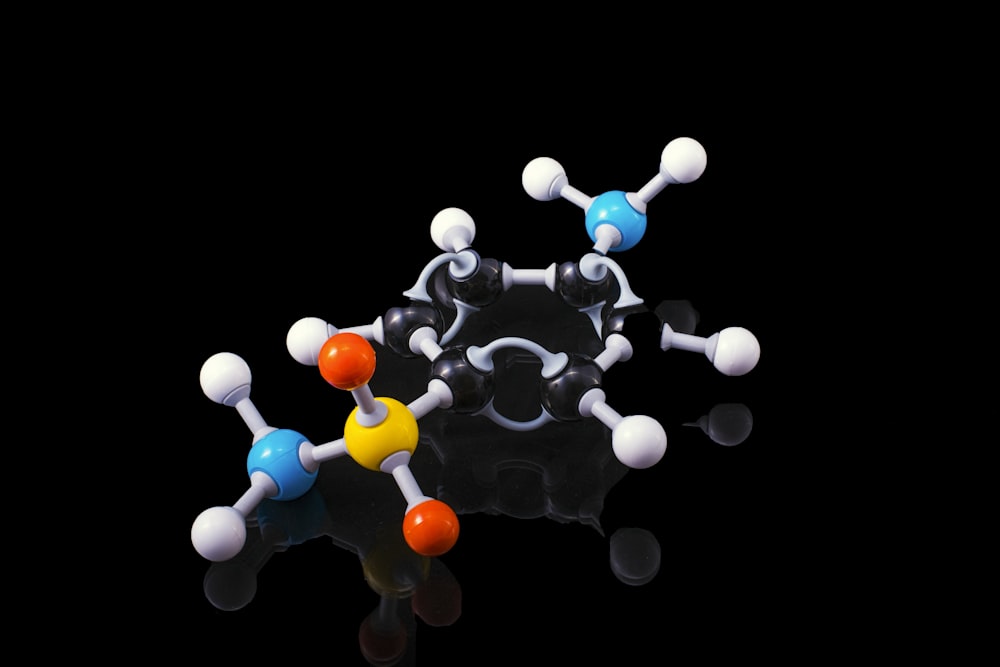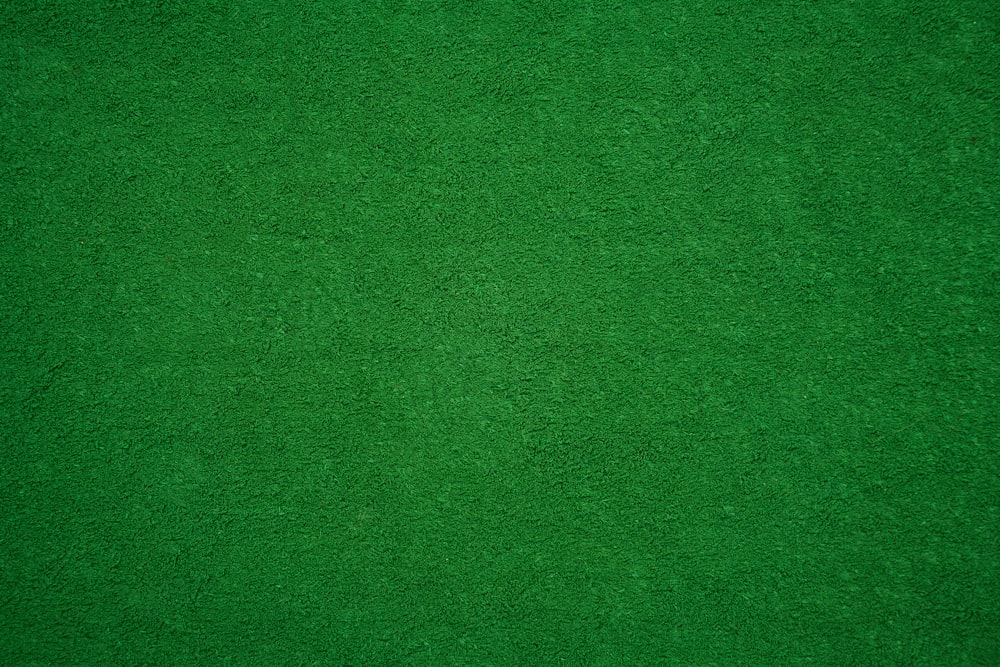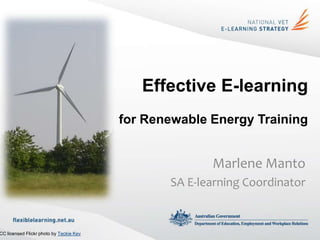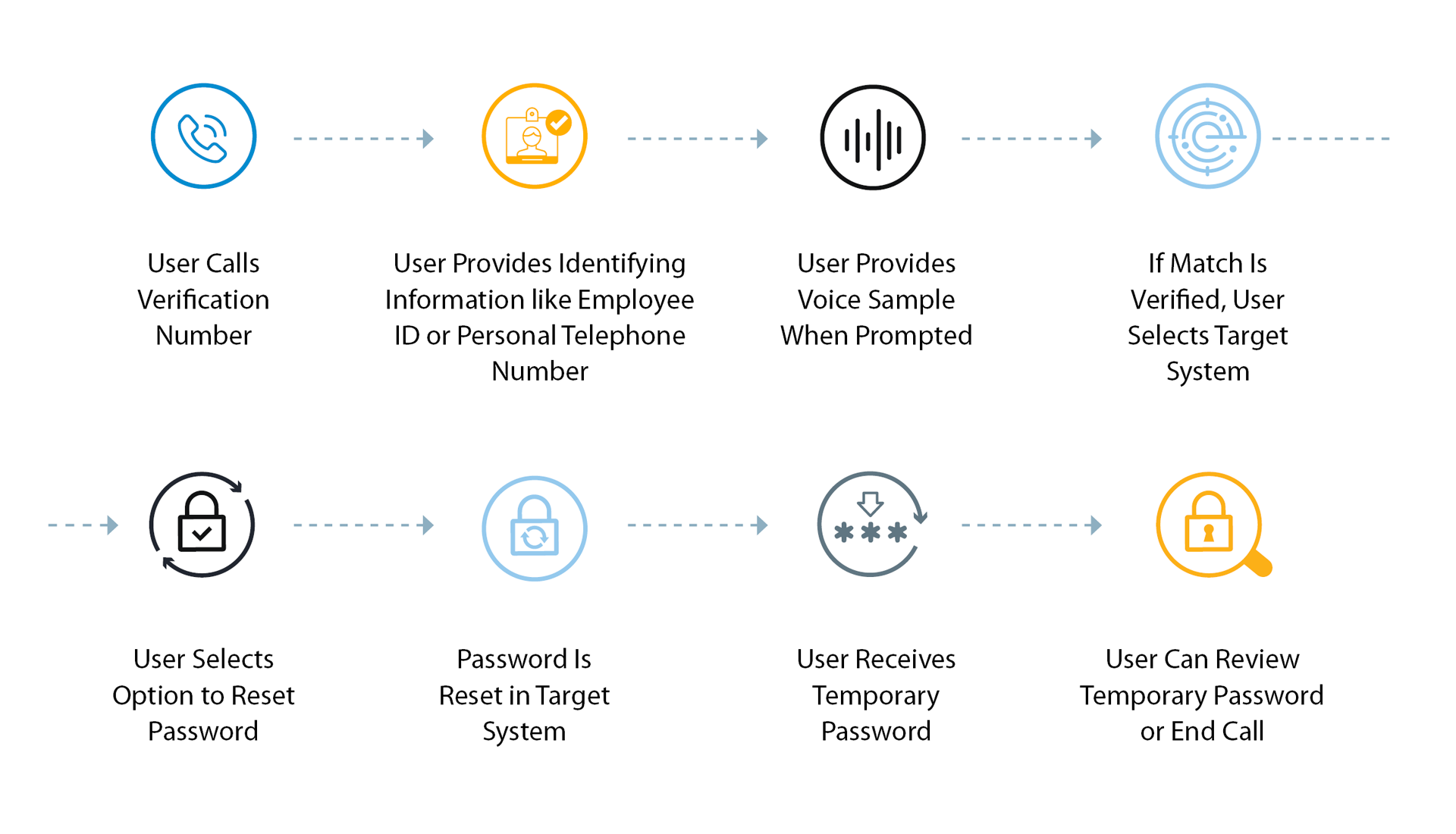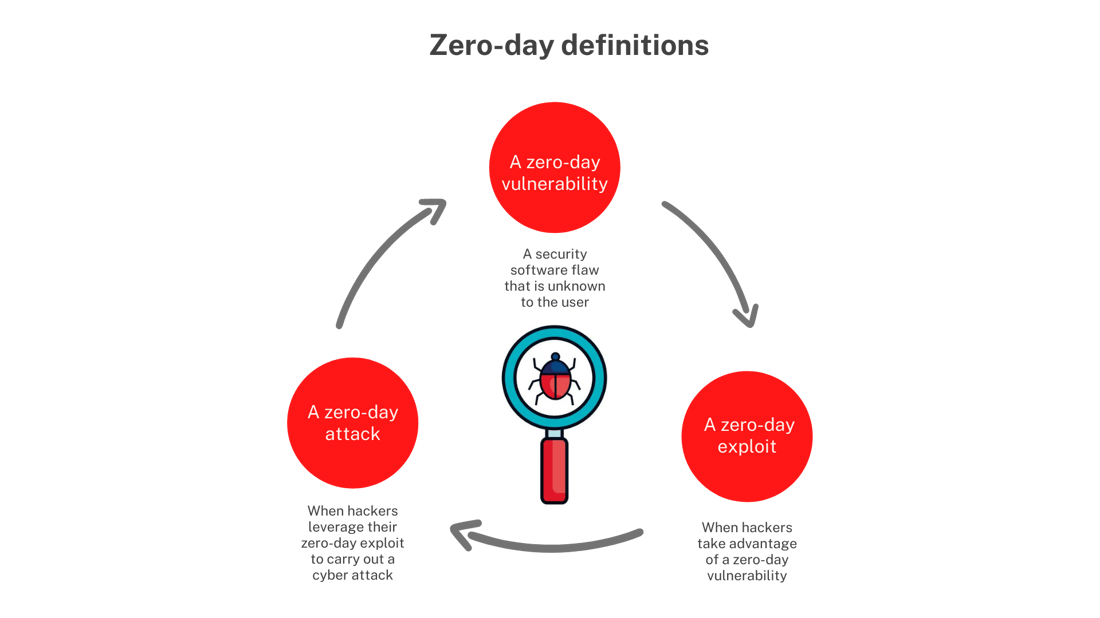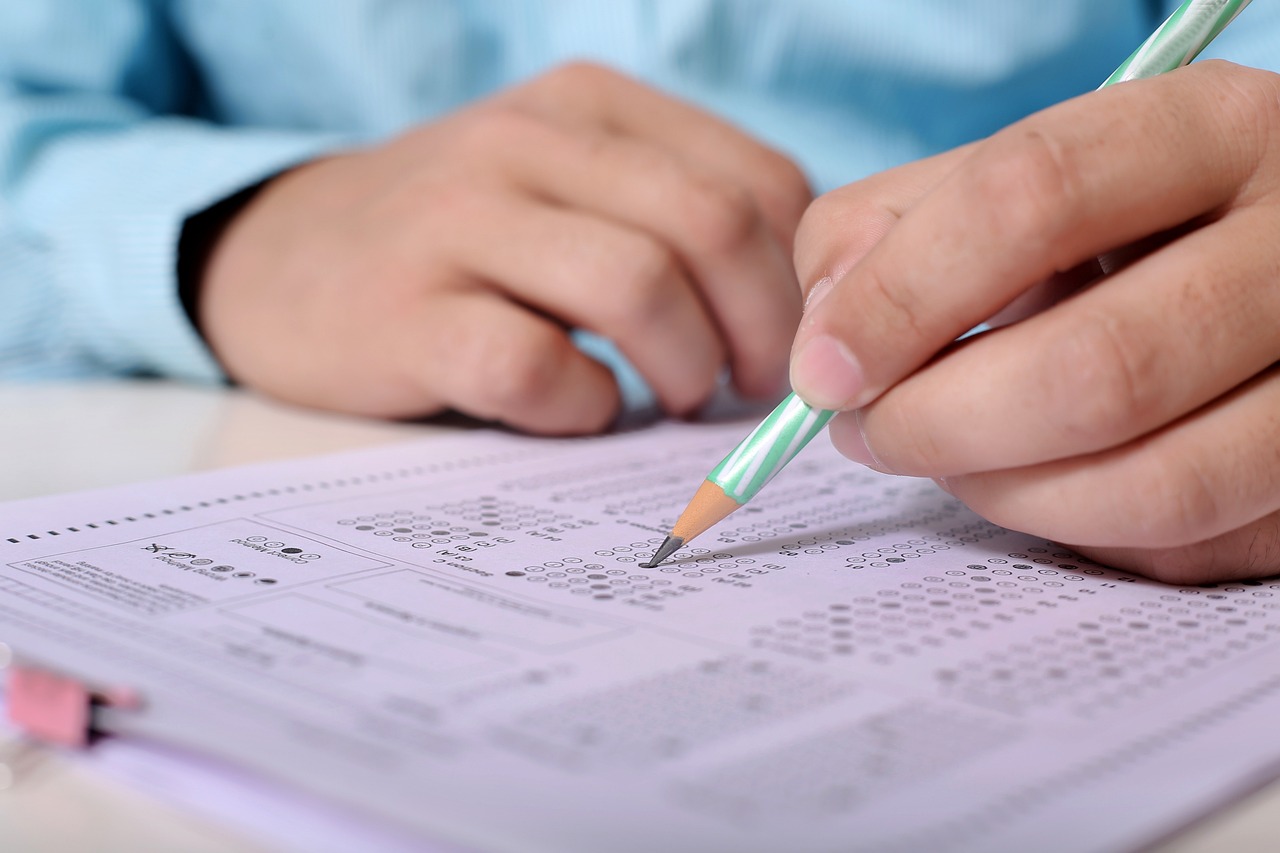Music Production Tips – How to Use a Compressor During Mixing
.jpg) For this music production tip I’m going to be looking at how to use a compressor during mixing. Basically a compressor is a vital tool to give enthusiastic and dynamic performance. It automatically adjusts the level of an instrument, vocal or even the whole mix. You can achieve the same results by using a technique called gain riding (manually setting the levels of individual sounds in the arrangement or overall mix) but using a compressor makes the hard work easy.
For this music production tip I’m going to be looking at how to use a compressor during mixing. Basically a compressor is a vital tool to give enthusiastic and dynamic performance. It automatically adjusts the level of an instrument, vocal or even the whole mix. You can achieve the same results by using a technique called gain riding (manually setting the levels of individual sounds in the arrangement or overall mix) but using a compressor makes the hard work easy.
The problem with gain riding is the stereo link. Both your left and right channels need to be compressed the same or else this will cause what is called image shift in the stereo sound stage. Always think of the compressor as a processor than an effect. If you are working with vocals and acoustic instruments a compressor is an important studio processor to own.
Do not compress everything when you are mixing, this will make your mix to sound flat. You must use it on sounds that are not steady/constant in level, mostly these are recorded or midi programmed sounds such as bass, vocals, guitars and more.
The side chain effect is mostly used if your bass is clashing with your kick drum sound or maybe you want to get a pumping effect on your pad or synth sound. Side chaining is also known as the ducking effect, a good example would be radio, notice that whenever the DJ starts talking the music automatically ducks/the level of the music drops (by how much will be determined by the threshold and ratio settings) and as he/she stops talking the level of the music goes up again, that is side chaining.
If you compress your signal at a threshold of 5db you must bring up your make up gain by +5db, and that also means your softer parts will come up +5db and that includes your background noise. The more a signal is compressed the higher its average energy level. By using a high gain reduction you are bringing up more background noise, so you really need to be careful with that.
Parallel compression A.K.A New York compression is when you mix a compressed signal with an uncompressed signal. There’s many ways to achieve this, some compressors come with a built in mix knob/parameter or you can use a compressor as a send Fx. Reverse compression is great for vocals, basically here you will be using your attack as the release and release as attack.
To achieve this you need to reverse you whole vocal and insert a compressor after you are happy with the settings bounce the vocals and then reverse it again. The most frequently asked question is whether to insert a compressor before or after the eq, my recommendation would be to use it after the eq. You have to remember that a compressor deals with RMS and Peaks, so if you start with the compressor and then insert an eq do you think it will deal with the RMS and Peaks correctly?