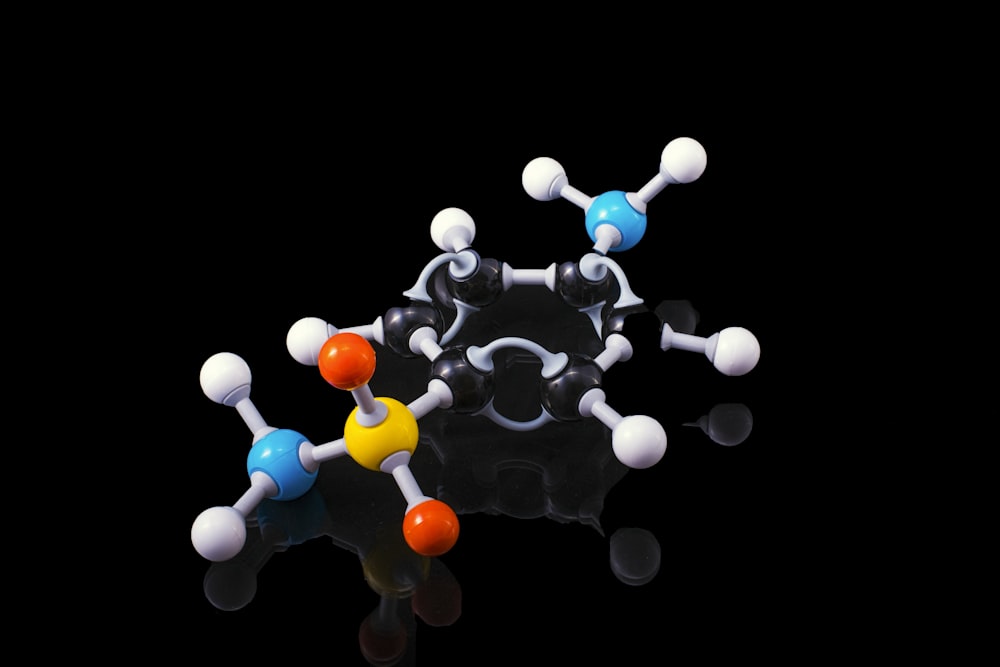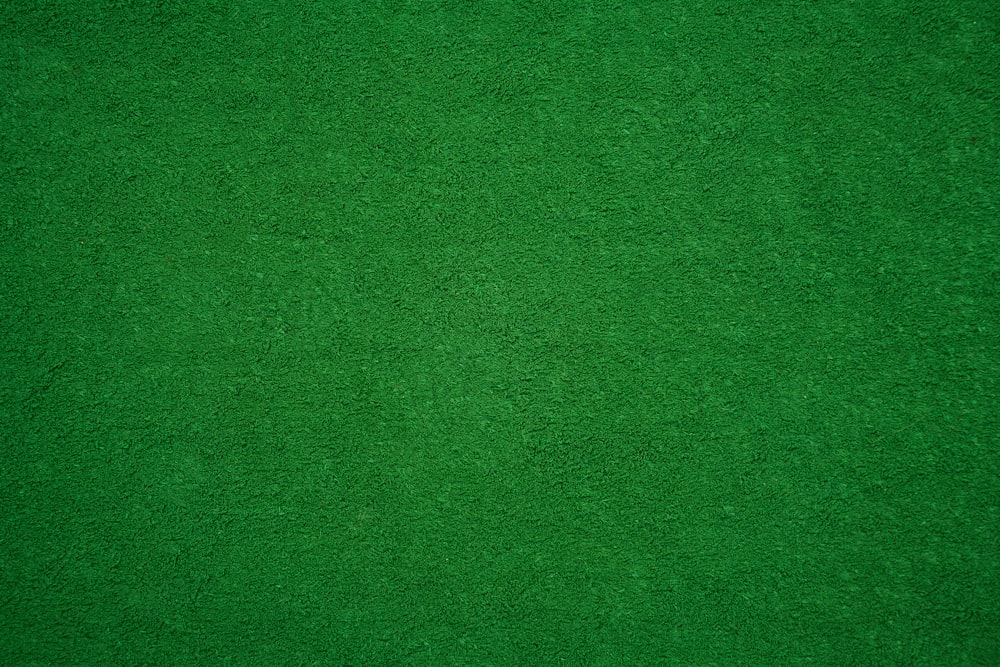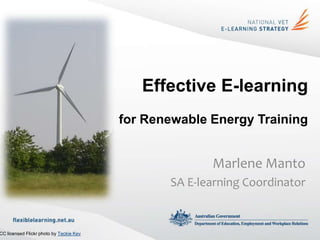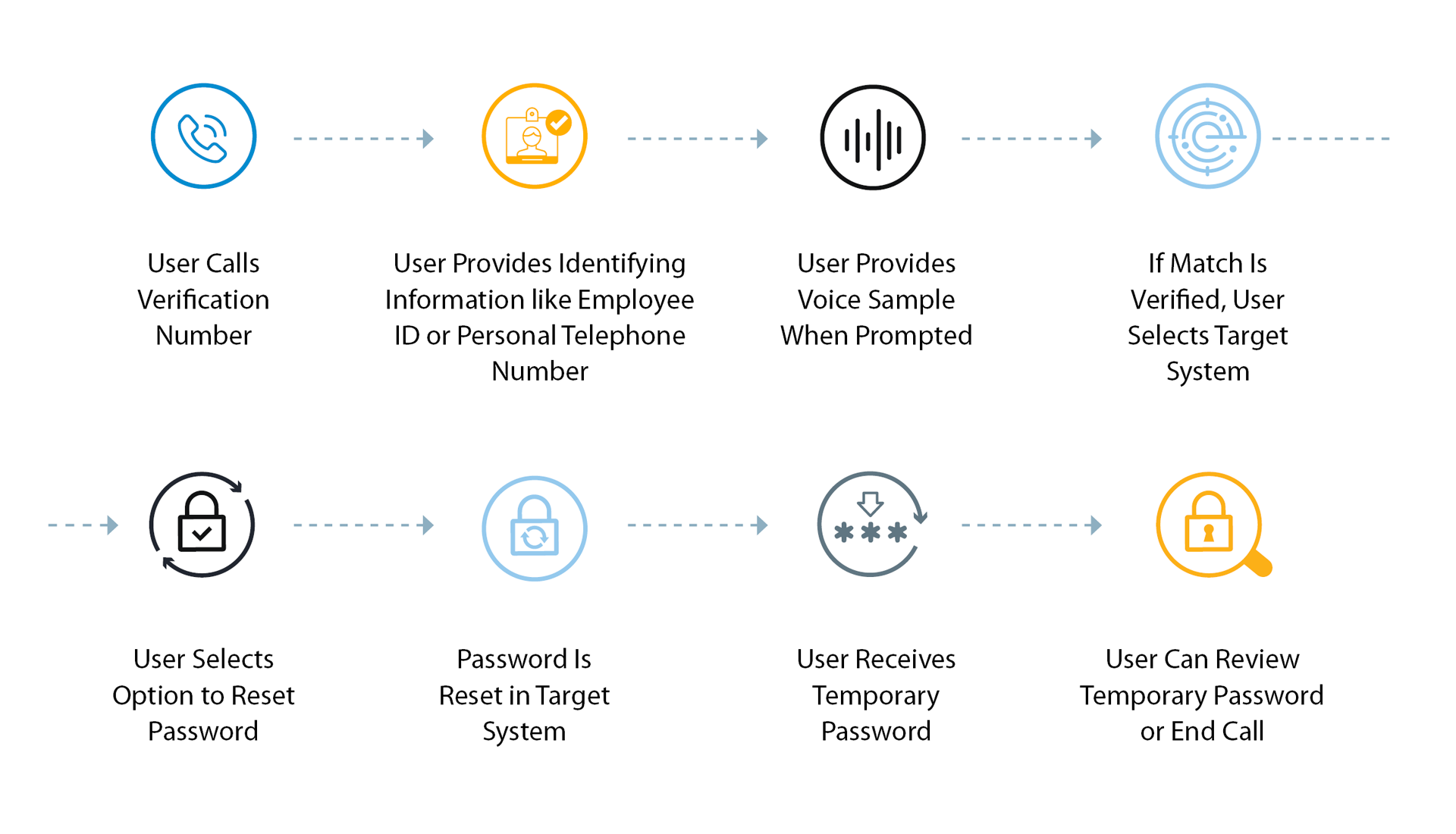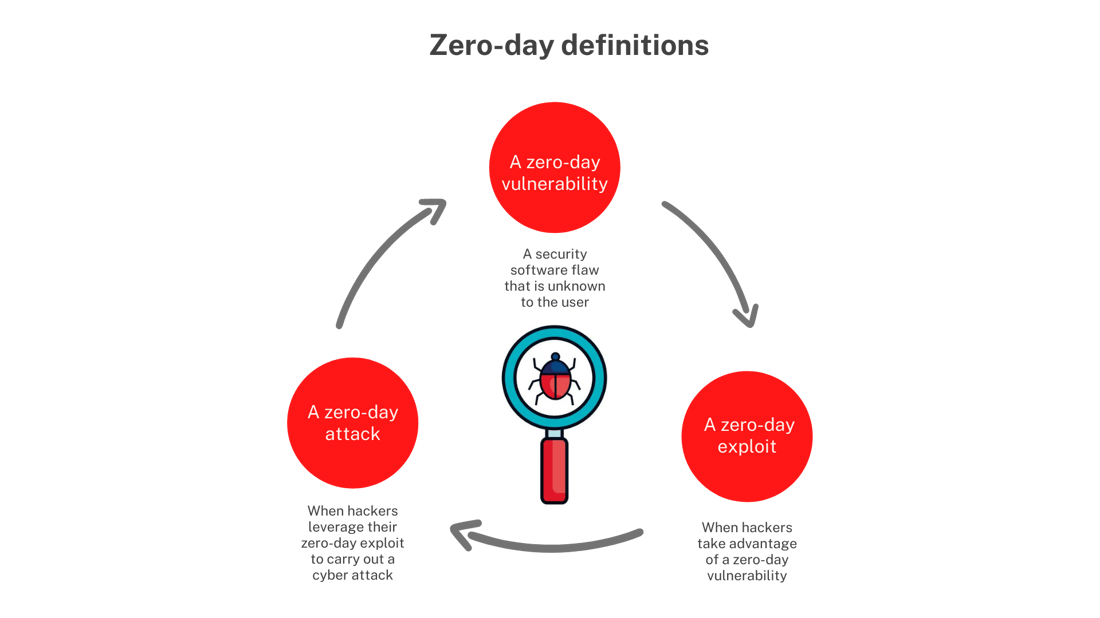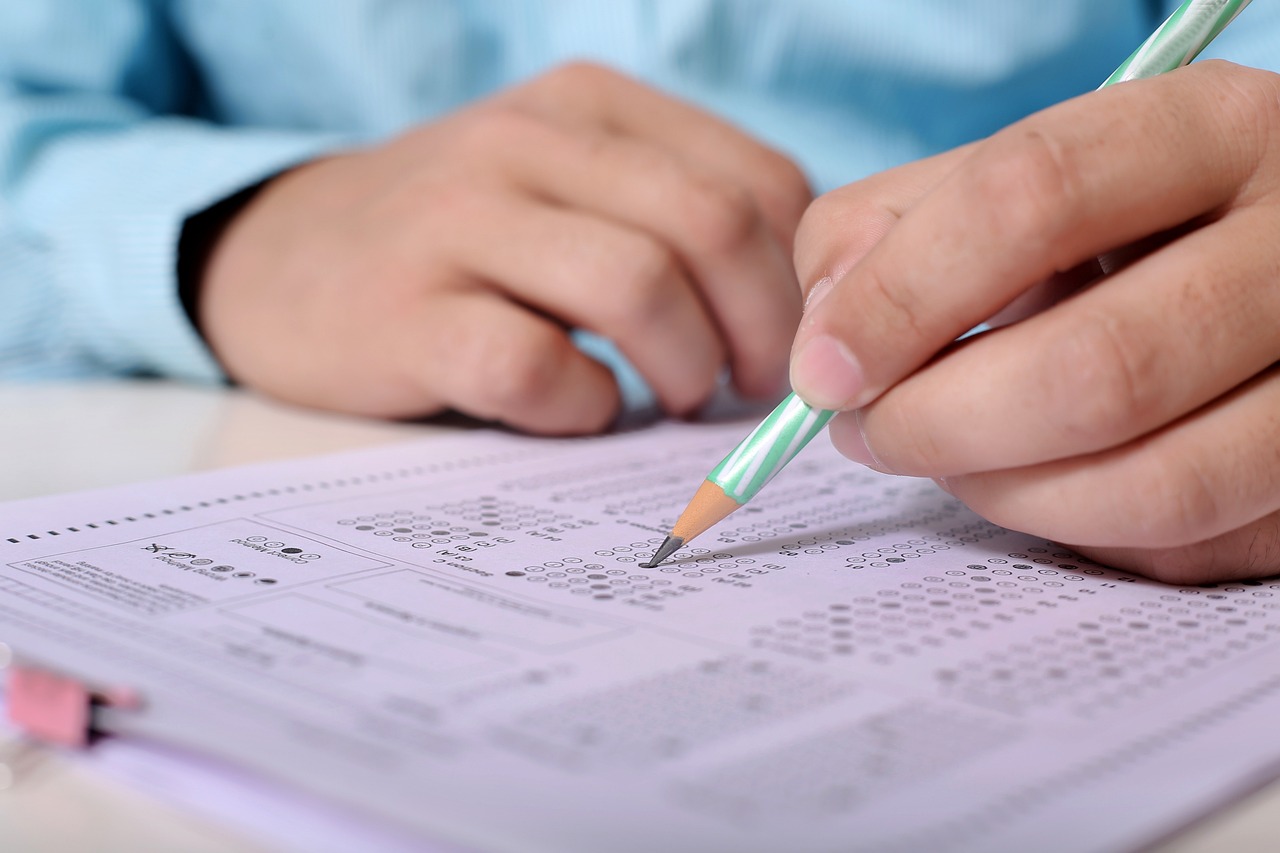Choose the Right Protection For Your Laptop
 Decide whether a case, sleeve, or shell is right for your laptop.
Decide whether a case, sleeve, or shell is right for your laptop.
Case: Use a case if you will carry items other than the laptop or travel with it. When buying a case, make sure that it has a separate sleeve with at least a half-inch of padding to absorb any sudden shocks or bumps.
Sleeve: Use a sleeve if you will transport only the laptop between different locations. When buying a sleeve, make sure that it includes at least a half inch of the padding that fits completely around your laptop.
Shell: Use a shell if you’re leaving the laptop in one general location and are concerned only with preserving the laptop case. When buying a shell, make sure that it surrounds your laptop but still allows for proper venting. Your computer needs to expel hot air in order to cool itself and run efficiently.
Never insert into a case or sleeve a laptop that’s powered on or in Sleep mode. You can cause heat damage to your computer.
Clean the Laptop Case
1. Using a can of compressed air, blow away any excess dust or debris from the case. Concentrate the airflow around any vents on the laptop.
Do not shake the compressed air can before using. Shaking it can send moisture out from the can and damage your laptop components.
2. Spray some cleaning solution on a lint-free cloth or slightly moisten it.
3. Wipe down the case.
4. Wipe away any excess moisture or solution.
Clean the Laptop Screen
1. Turn off your laptop. Use a can of compressed air to blow away any dust or debris from the screen.
2. Put a little water or cleaning solution on a lint-free cloth.
Make sure that the cleaning solution you use is approved for LCD or LED screens. Using the wrong solution can damage the screen.
3. Lightly wipe down the screen.
You must use a lint-free cloth to clean your screen. Anything else might be too abrasive and scratch the screen. Also, do not use too much pressure because doing so can also damage the components of the screen.
4. Wipe away any excess moisture or solution.