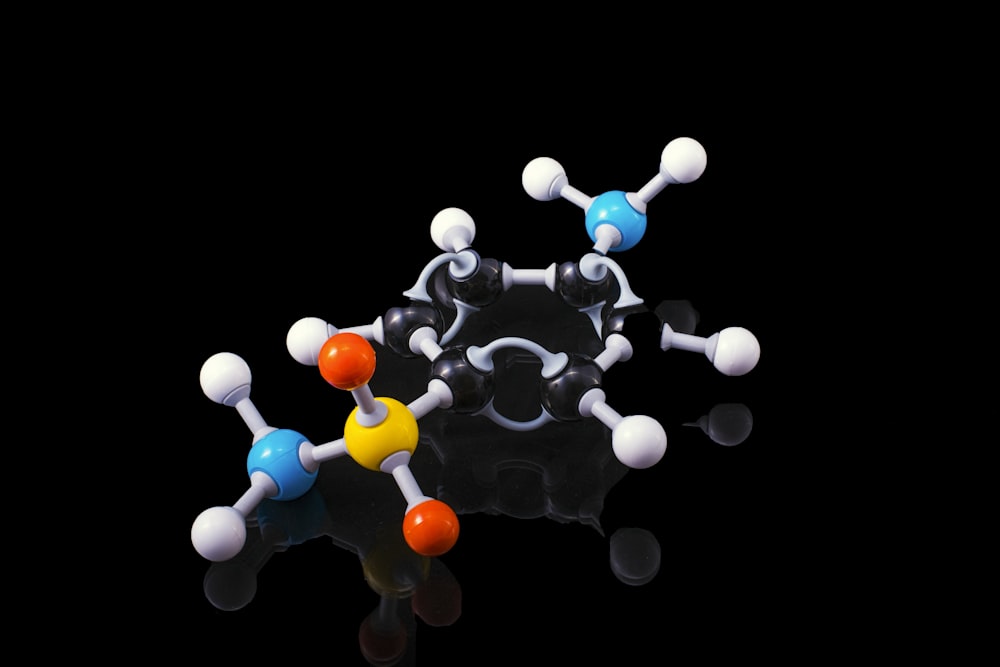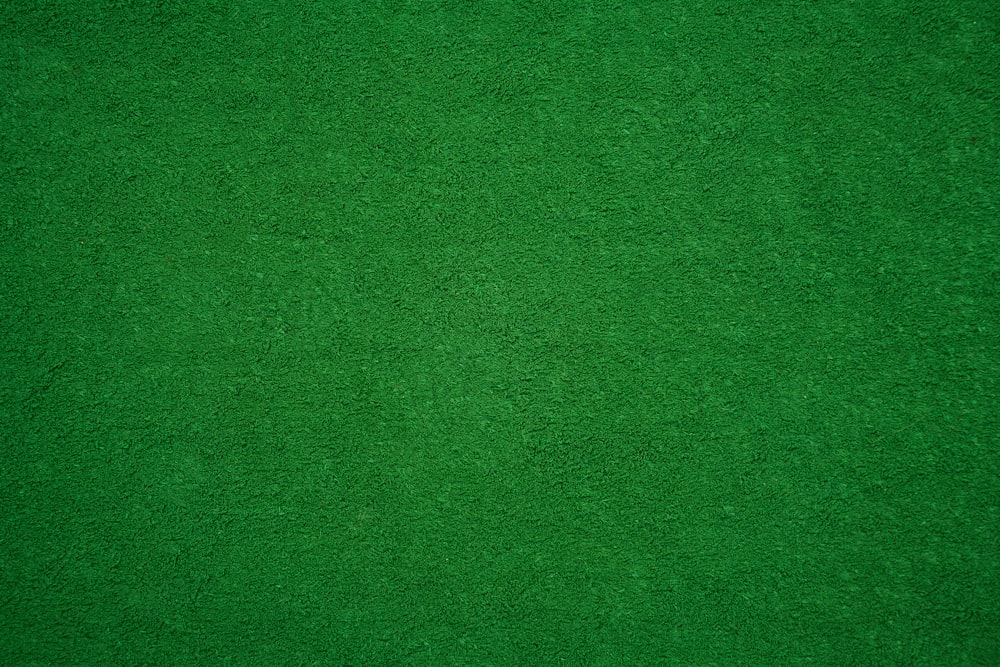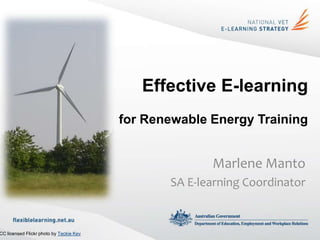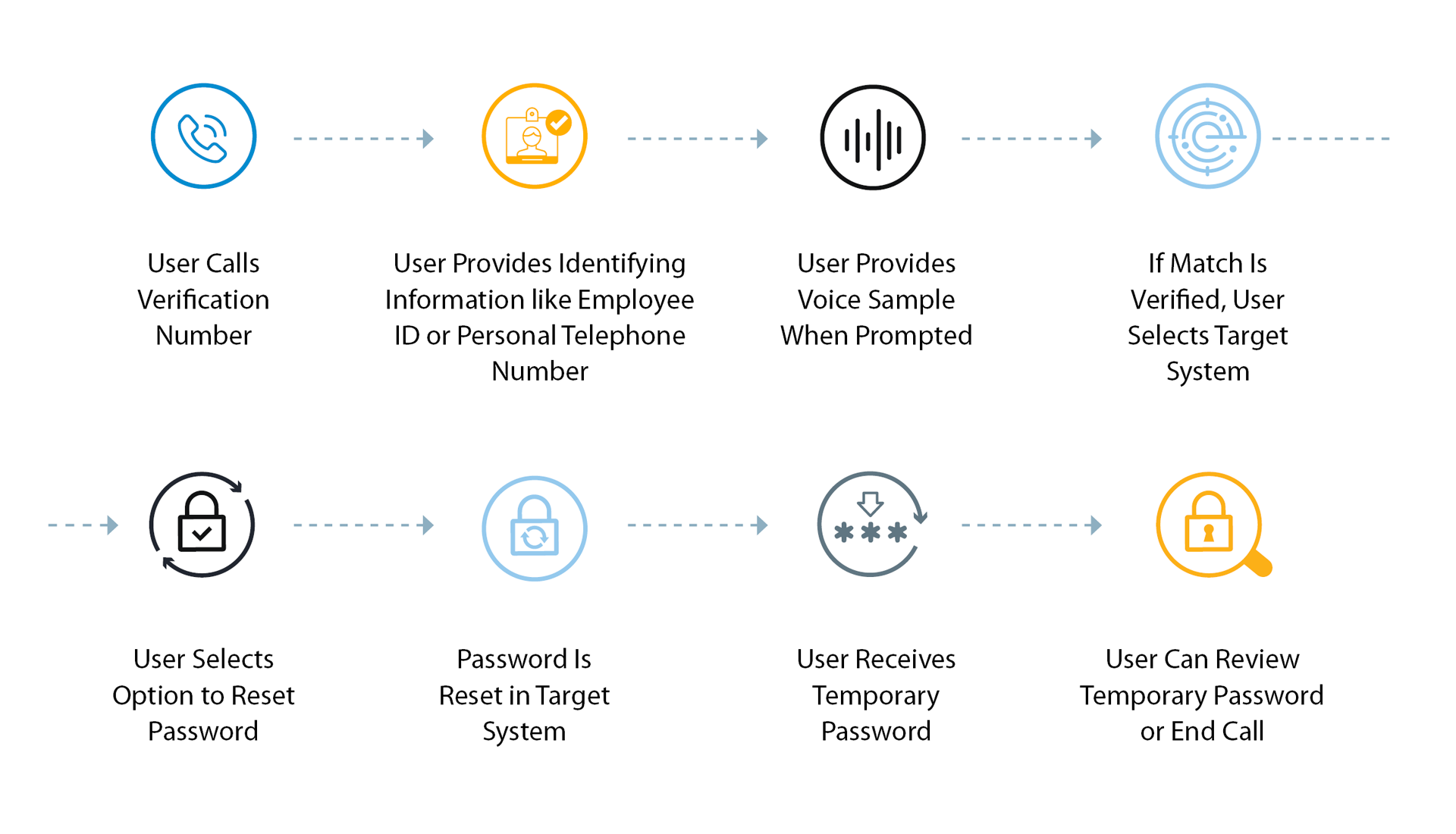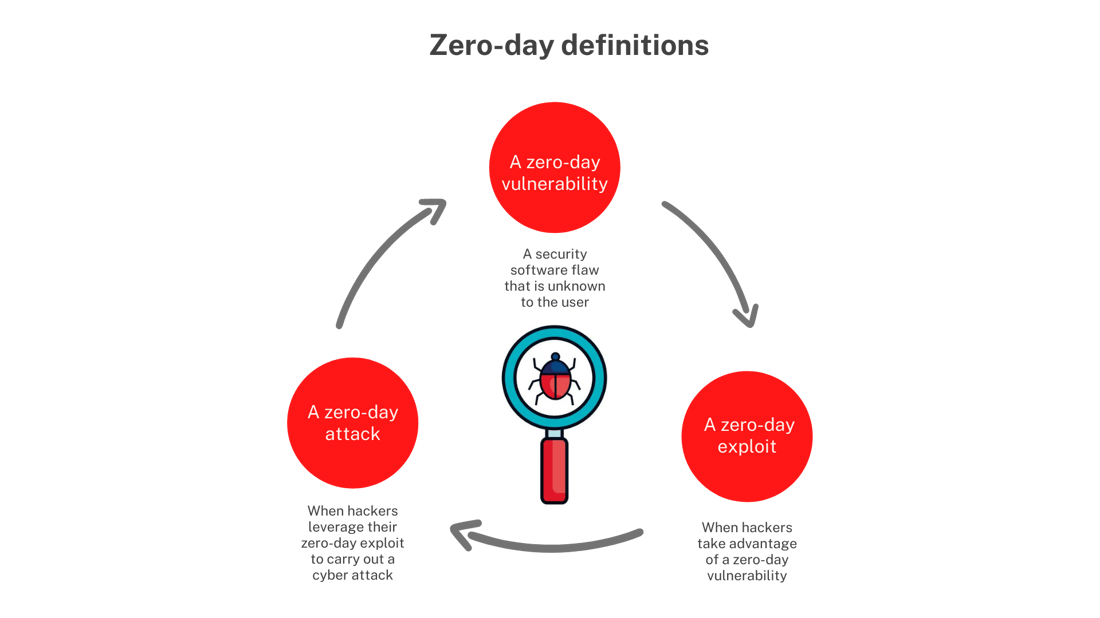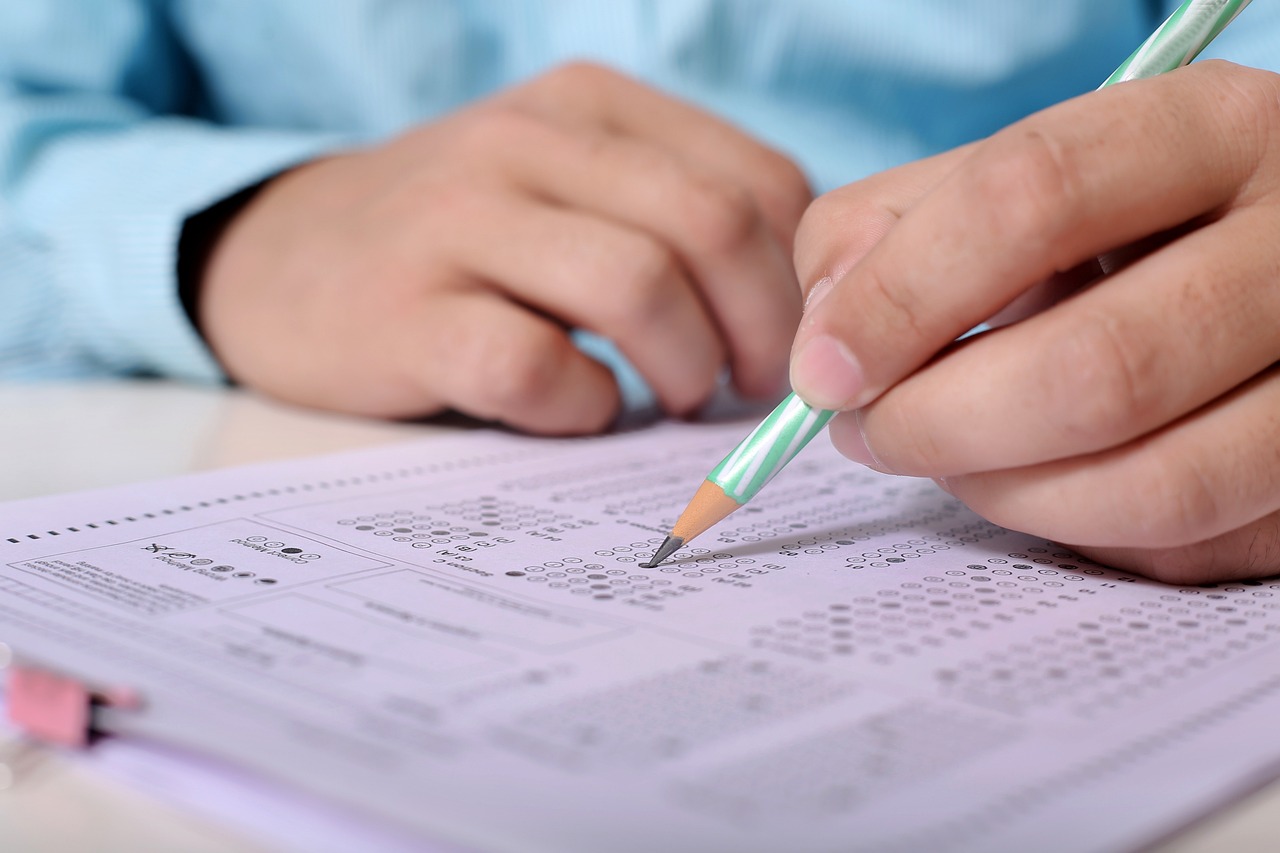Add iTunes Missing Info With TidySongs
Adding missing music info manually
If you are anything like me, you probably have a lot of songs with missing correct information, be it song titles, artists names or album title. I used to have a lot of “Track 01”, “Track 02” etc. as well as different artists names (Marina & the Diamonds vs Marina and The Diamonds). Not to mention missing album title.
It happened to me often that I fixed all this manually, typing the artists names and song titles that I found on the internet (Amazon…!); I wanted my music library to look great, and I couldn’t stand putting on a “Track 12” song that was not the “Track 12” I expected! Problem is: I keep adding songs to my music library, so it was a never-ending problem and it took so much time!
If you’ve experienced this, you will probably appreciate more than anything the use one can make of software that fix music info automatically.
If you’ve heard of TidySongs, you know it is a software that is primarily designed to remove duplicates from iTunes. But TidySongs is also very helpful in other circumstances, like missing music info!
Adding missing music info automatically
As I tried it, I can give you insight about how it works precisely.
To fix missing music info, all you have to do is download and launch TidySongs. When you open it up, click on “Fix your songs” in the main menu windows. From here, you can choose to “fix misspellings and add missing details to song labels”, or to “find missing songs”.
As for the latter, it’s about the “!” you can have next to a song. It means iTunes cannot find it anymore because you moved it in the folders on the computer (instead of moving it in iTunes library). I don’t really have this problem since I switched from Windows to MAC. Judging by TidySongs’ other features, I’m pretty sure it works perfectly well.
The first option, “fix misspellings and add missing details to song labels”, allows you 3 things:
Fix song titles
Fix album titles
Fix artist name
I love this option: it’s amazing how fast it changes the whole way your iTunes library looks. It’s just great.
Basically, you can proceed either one song at a time, which allows you to keep full control of the process and still being way faster that doing it totally manually (everything happens in TidySongs, you don’t have to go from one window to another, which makes a huge difference). Or you can put everything on automation. I’d recommend trying the “one by one” option first, before switching to the automatic mode that will save you so much time. This way, you are just making sure you are comfortable with how TidySongs works.