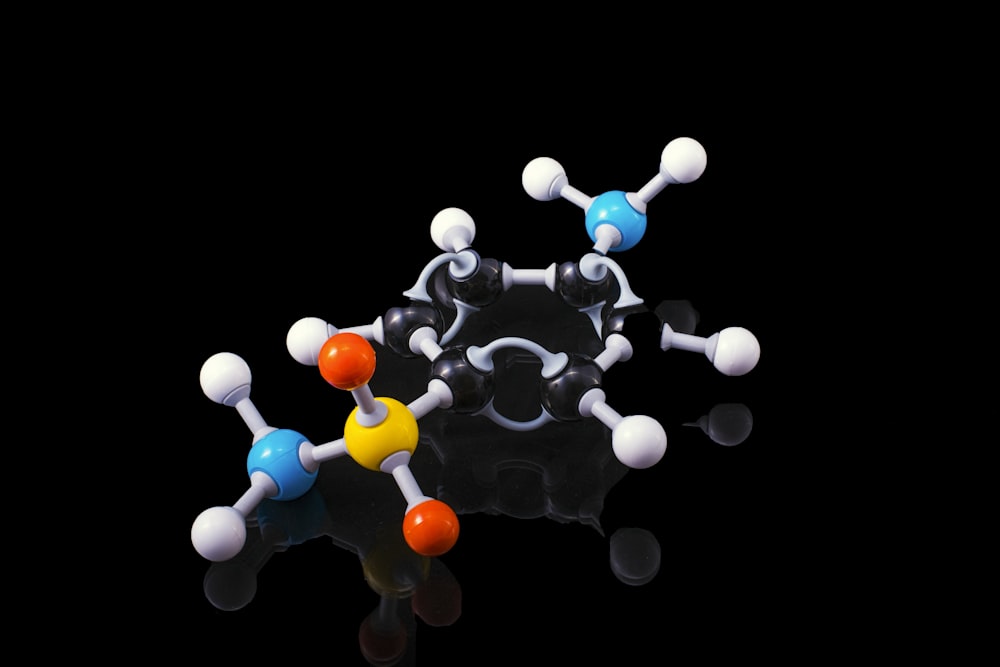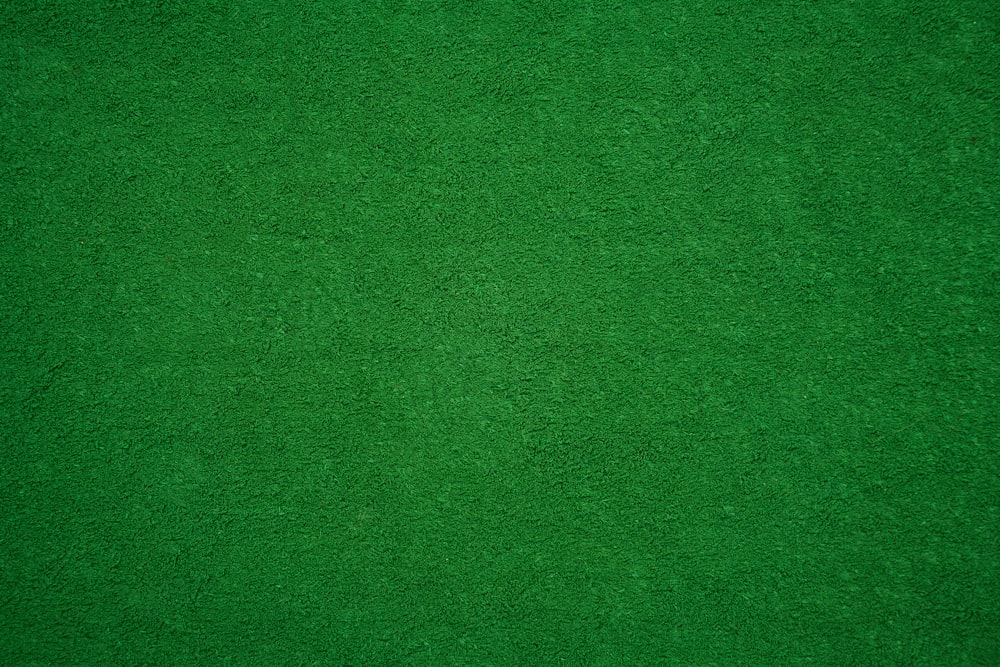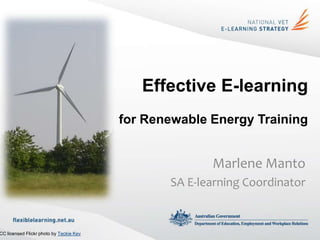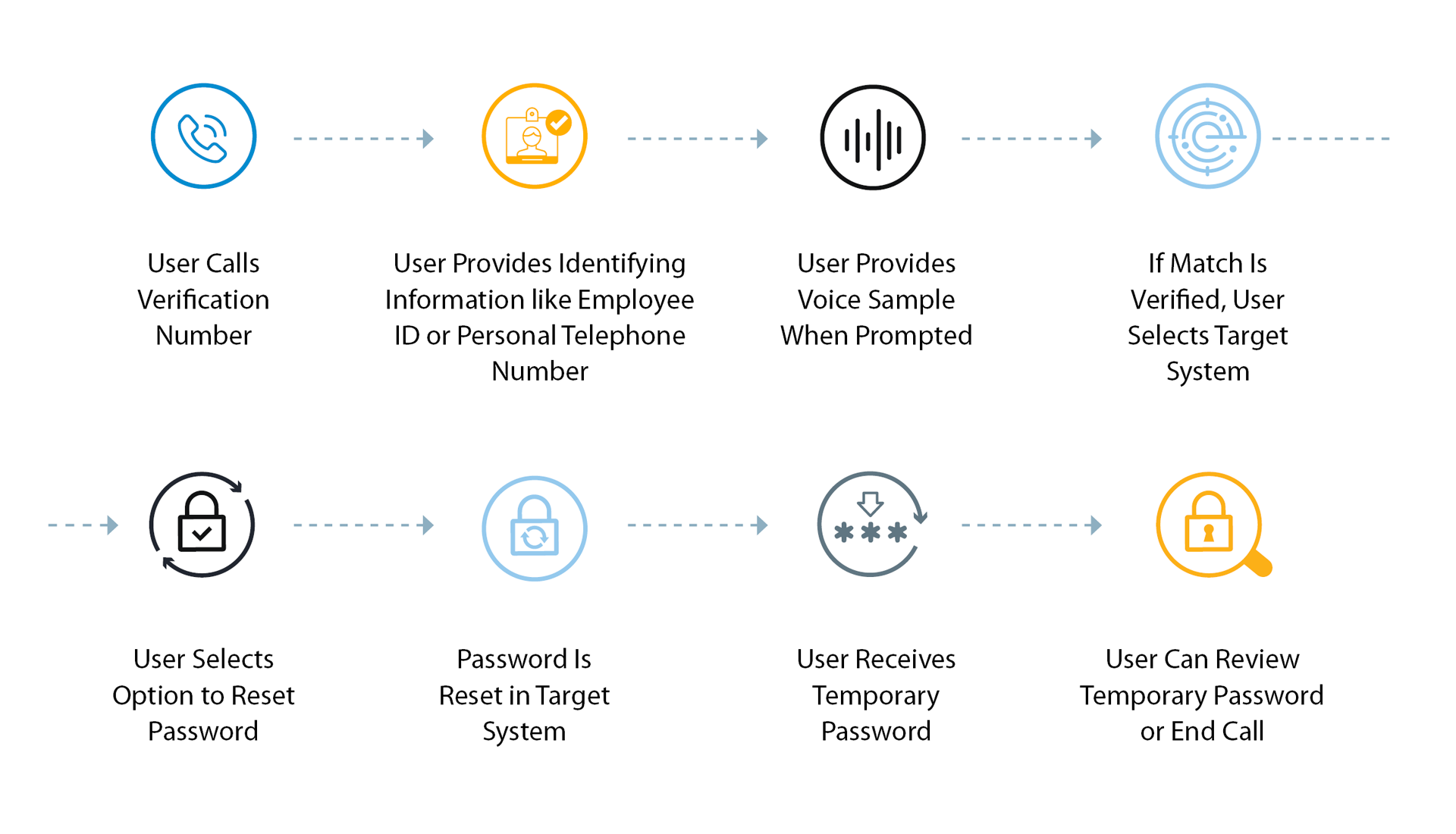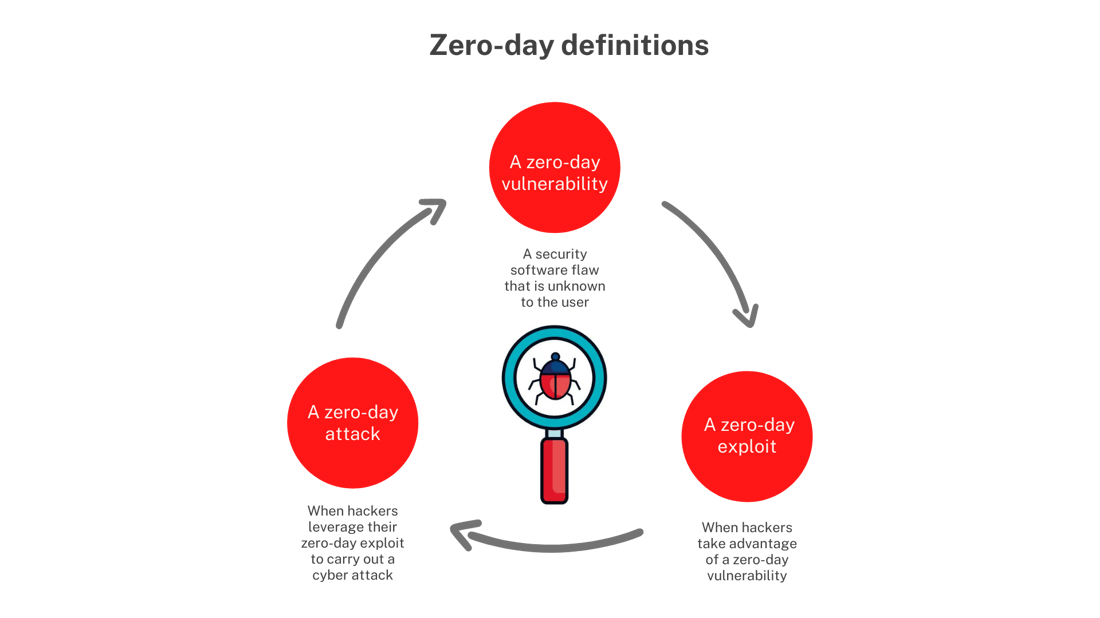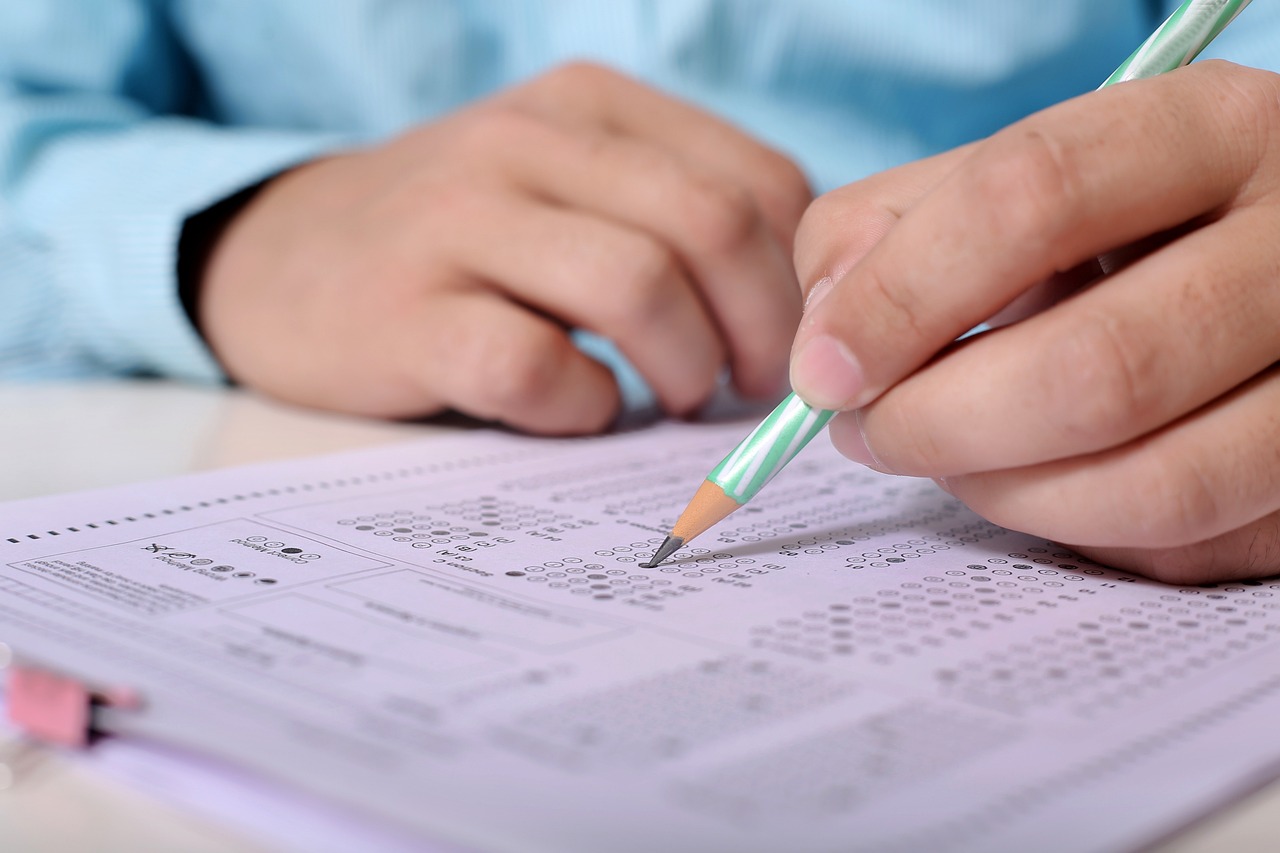5 Tips For a Caring Netbook Owner
 It’s easy to botch a netbook, there a few mistakes some new owners make that are easy to avoid once people actually know about them. You should take them seriously if you plan on using the mini notebook for a long time. You paid a good amount of money for yours after all!
It’s easy to botch a netbook, there a few mistakes some new owners make that are easy to avoid once people actually know about them. You should take them seriously if you plan on using the mini notebook for a long time. You paid a good amount of money for yours after all!
There are so many ways to go wrong with such a computer, you don’t even have to do anything drastic to kill one. There is warranty you can rely on, but some of the issues only pop their heads up when the small laptop in question starts to age beyond its warranty period.
1. Use a netbook case. I got one for my birthday because my girlfriend knows I love to carry this little stuff around to do job on the go. I took the time to look around and I found out that they can be had for as low as $15. For that amount of money you protect it against spills, rain, light bumps and knocks and God knows what else. Spend your time and the price of two burgers to keep it safe.
2. Don’t kill the battery unless you really have to. I suppose you don’t so make sure you get rid of direct and indirect heat sources that could hinder battery performance and lower its life expectancy. Don’t cover lids that fans use to blow hot air out of the device, and try not to keep it in the back seat of your hot car.
3. In case you were eating in front of your computer, don’t do it. Not that you can’t or there is some sort of obscure code for not eating next to it, but you don’t want to pop the keys ever other month to swipe breadcrumbs. I often fall into this problem but simply because I use it 14 hours a day. I keep reminding myself that food deserves some minutes of my time and my netbooks deserves to be kept clean.
4. Clean the screen with micro-fiber clothes, don’t use paper or heavy-duty chemicals. Computer cleaning sets are just fine to take care of it without scratching the surface. Don’t be cheap, buy a set for $5 and keep the screen clean risk free.
5. Take a photo of the bottom of the computer. Why does it make any sense? Most netbooks are sold with a genuine version of Windows XP or Windows 7 starter which comes with a sticker that can be found on the bottom side of the computer. It wears off and gets smudged in about three months to the point where it’s not readable anymore, so in case you have trouble proving the genuineness of your version you still have the serial number stored.